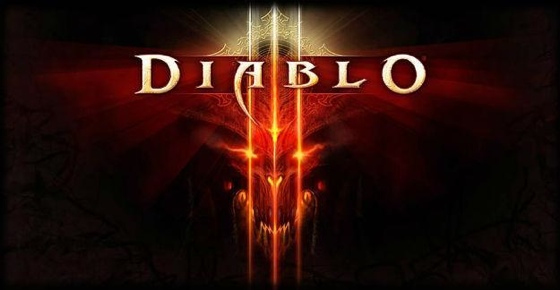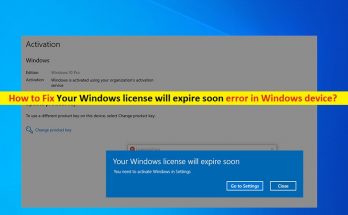Diablo is an action role-playing hack and slash video game series developed by Blizzard North and released by Blizzard Entertainment in January 1997. The series is made up of three core games: Diablo, Diablo 2 and Diablo 3.
Users have reported that every time they try to connect to the game, they get diablo error code 1. This error prevents them from connecting the game to the online server. This issue is mainly encountered on Windows 10.
According to the users, it is identified as a network error that is why they are unable to connect to the server. When it comes to RPG games, network issues and errors are very common.
Causes of diablo error code 1 problem
To fix such issue successfully, knowledge about its root causes is very important.
- Program is not running with administrator privileges
- Antivirus or Firewall has been turned on
- DNS issues
- Compatibility issues
- Using IPV6
Now, it’s time to move onto the most important section of this article that is how to fix this problem.
How do I fix diablo error code 1 on Windows?
Solution 1: Run the game with Admin Access & in Compatibility mode: Multiple users have claimed that this error occurs when the game is not running with administrator permission. Also, running the game in windows 7 compatibility mode also fixed the problem. to do so, follow the steps:
Right-click on the Steam shortcut or the game shortcut on the desktop
From the menu, click on the open file location
Locate the launcher file, Steam.exe for steam users and diablo.exe for other
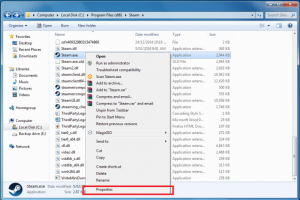
Now, right-click on the launcher game, go to Properties and then press on the Compatibility tab
Now, tick on Run this program in Compatibility mode for
From the dropdown menu, choose Windows 7
While you are in Properties window, check the box where it says Run this program as an administrator
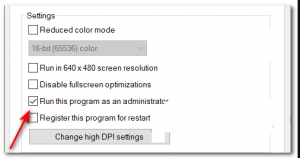
Once done, launch the game to see if unsupported graphics error still appears
Solution 2: Turn off Windows Firewall: There are lots of RPG games that doesn’t work well when firewall is turned on. if you using any third-party antivirus then follow the steps in order to disable the firewall:
Go to the Start menu and type Firewall
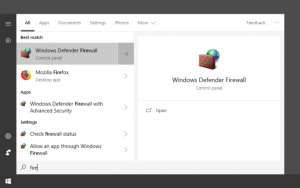
From the result, select Windows Firewall
Once the window is opened, left click on Turn Windows Firewall on or off
You have to choose Turn off Windows Firewall (not recommended)
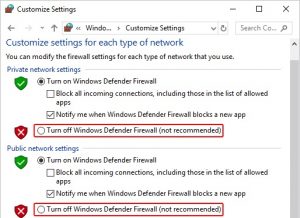
Choose these both for private and public network settings
Now, save all the changes and try running the game.
Solution 3: Run Diablo in Windowed mode: It is known that newer graphics card have lots of issues rendering legacy games that are configured to run on the lowest resolutions by default. By default, Diablo is running in 640*480 so a lot of users are blaming the error at Diablo’s default resolution.
The fix consists of editing the Properties for Diablo in order to force the game to start in windowed mode. On how to do that, here are step by step instructions:
Right-click on the Diablo shortcut on your desktop then click on Properties
After that, click on the Shortcut menu on the top side
Where is the Target section, you need to add –w at the end of the game’s location
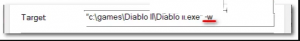
Even if the game will be in windowed mode, you shouldn’t encounter the graphics error anymore.
Recommended Solutions to optimize Windows 10 Performance
If your PC running slow or you are encountering various windows issues and errors then try to use PC Repair Tool. It is an advanced multifunctional tool that will let you fix PC errors without struggling with manual methods. Using this tool, you can solve various errors on Windows computer such as corrupted system files, game errors, update issue, BSOD errors etc. Not only this, but also this tool also keeps your PC secure from malware/virus attacks.