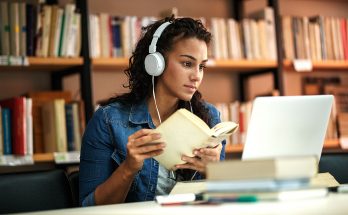Microsoft is to release the next Windows OS version in coming days. But, the internal build has already leaked and many people are start running the leaked Windows 11 build.
If you wish to run it so, you need to fulfill the Windows 11 system requirement. Before we are going to tell you this, let’s talk briefly about what the Windows 10 system requirements. The Windows 10 requires following hardware specs:
- CPU: 1GHz or faster
- Memory: 2GB or higher
- Display: 800 x 600
- Storage: 20GB for 64-bit
- GPU: Compatible with DirectX9 with WDDM 1.0
All Windows 10 compatible PCs, hybrids and tables will be able to run Windows 11 as well. However, in case of Windows 11, the recommendation would be to use 4GB RAM. This is because we have information about an error message displayed during the installation of the leaked copy of Windows 11.
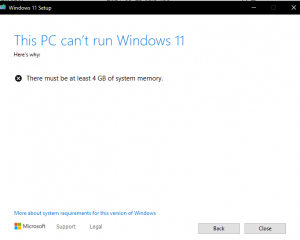
You might face system sluggish behavior and a few lags in the animation of different UI elements, if you are using 3GB RAM. So, 4GB is an ideal amount of RAM to begin with Windows 11.
Aside, the Windows 11 also require slightly higher CPU clock frequency and a display of 1024 x 768 minimum resolutions.
In the article, the Windows 11 performance benchmarks, we saw the Windows 11 has a considerable edge over Windows 10. This could be the reason of why it’s demanding extra hardware.
Some of the users might encounter TPM 2.0 not found error during the Windows 11 installation. This is because you lack of TMP chip.
Other needed thing is that your device should support UEFI Secure Boot that is helpful in checking whether you are running genuine Windows copy or not.
So, these are the rough idea about what system requirements are needed for Windows 11 installation and running. We will update it once the official specs we have after the official release.