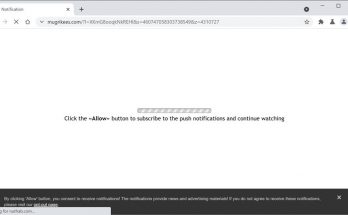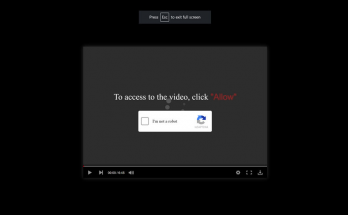Free VPNs have become increasingly popular as more people seek ways to protect their online privacy and access region-locked content. However, while free VPN services may seem like an attractive option due to their low cost, using them does come with some risks and downsides compared to paid VPN services.
This article will explore the pros and cons of using free VPNs. We’ll start by defining what a VPN is and how free VPN services work. Then, we’ll examine the potential benefits of free VPNs, such as accessing restricted content and added privacy.
We’ll also discuss some of the risks and downsides of free VPN use, like slower speeds, data logging, and security vulnerabilities. By evaluating both the positives and negatives, you can make an informed choice about whether a free VPN is right for your needs or if paying for a premium VPN service is worthwhile.
What does a Free VPN usually provide?
iTop VPN is a free VPN service that provides online privacy and security. It allows users to access the internet more freely and protect their data from third parties.
iTop VPN offers the following key features:
- Strong Encryption: iTop VPN uses AES 256-bit encryption, one of the strongest encryption algorithms, to protect user data and activity.
- No-Logging Policy: iTop VPN has a strict no-logging policy and does not store any user data or browsing history.
- Global Server Network: iTop VPN has servers in over 30 countries allowing users to access region-locked content and websites.
- Fast Speeds: iTop VPN is optimized to provide fast connection speeds so users can stream HD video and play games without lag.
- Additional Features: iTop VPN includes split tunneling to encrypt only certain app traffic and DNS leak protection to prevent DNS data exposure.
Downloading and installing iTop VPN is straightforward. Here are the steps to download VPN for PC:
- Go to iTopVPN.com and click “Download.”
- Run the installation file and follow the prompts.
- Once installed, open the iTop VPN app.
- Select a server location from the list.
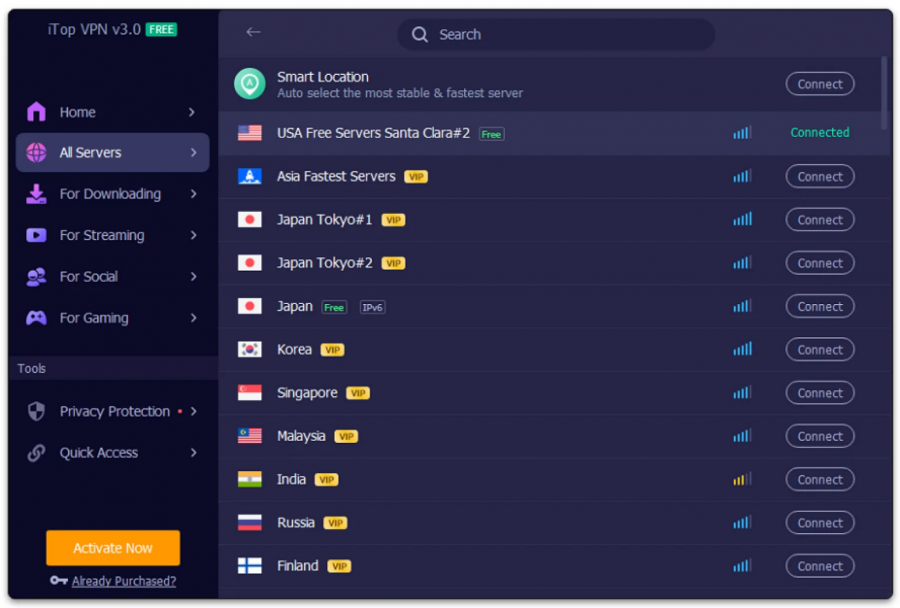
5. Click “Connect” to establish a secure VPN connection.
How to Choose a Free VPN?
Conduct Thorough Research
Do your homework and read reviews from trusted sources before choosing a free VPN provider. Some free VPNs have been found to sell user data or contain malware. Check that the VPN has a no-logging policy and doesn’t contain any viruses or suspicious software.
Use A Reputable VPN Provider
Choose a free VPN from a well-known provider with a proven track record of providing secure service. Some reputable free VPN providers include ProtonVPN, Hotspot Shield, and Windscribe. Avoid free VPNs with obscure names or those registered in suspicious locations.
Always Read The Privacy Policy
The privacy policy will outline how the VPN collects and uses your data. Read the policy in detail and ensure the VPN doesn’t log or sell your browsing activity or personal information.
A reputable free VPN should have a strict no-logging policy and not share or sell data for advertising or other purposes. If the policy is unclear or raises red flags, choose a different VPN.
The Risks of Using a Free VPN
Privacy and Security Risks
Free VPN services may not have strong privacy and security practices in place. Since they don’t charge money, they often sell user data and browsing history to third parties to make a profit. This means your online activity could be tracked and monitored.
Free VPNs also typically have weaker encryption and security, making it easier for hackers to access your data.
Bandwidth and Speed Issues
Free VPN services typically have slower speeds and more limited bandwidth since they have more users and fewer resources.
This can lead to buffering, lagging, and a frustrating user experience when streaming content or browsing the web. Paid VPN services usually have faster speeds and more bandwidth since they invest more in their infrastructure.
Questionable Jurisdiction
Many free VPN services are based in countries with lax data laws, like Panama or the British Virgin Islands.
This means your data could be accessible to those governments or authorities upon request. Reputable paid VPNs are typically based in countries with stronger privacy laws.
Malware and Ads
Some free VPN services bundle their software with malware or adware to earn money. This can infect your device and disrupt your experience.
Paid VPN services don’t include these additional programs and are incentivized to provide a smooth, clean user experience to retain customers.
Real IP Exposure and Location Leaks
Free VPNs often have leaks and vulnerabilities where your real IP address and location are exposed, defeating the purpose of using a VPN. Since they don’t have strong security practices, it’s also possible for others on the network to see your browsing activity.
Limited Server Selection
Free VPN services typically have a smaller selection of servers and locations compared to paid VPNs.
This means you may not be able to access the content or websites you want if they are blocked in the location you are connected to. Paid VPNs have a wider range of server options across the world.
Data Caps and Bandwidth Limits
Free VPNs typically have data caps and bandwidth limits in their free plans. If you exceed these limits, your connection speed will be throttled, or you may be unable to access the VPN until the next billing cycle. There are no such limits with reputable paid VPN services.
Conclusion
While free VPN services may seem appealing due to their price tag of $0, they come with significant risks and downsides. Free VPNs typically have slower speeds, more ads, less robust security features, and can even sell your data.
For these reasons, we would recommend choosing a paid VPN service like iTop VPN that delivers fast speeds, strong encryption, a no-logging policy, and excellent customer support.
While paid VPNs do cost money, the benefits of security, privacy, and performance are worth the investment if you’re looking for a reliable VPN. Get iTop VPN today for enhanced security.