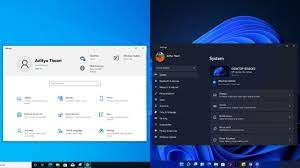PDF has great importance in the education field. After 2020 many educational institutes started E-learning, where teachers teach students online and share online study material in PDF format for students. The students also receive papers and fill able forms in PDF format because most people believe that PDF generates high-quality and safe content without changing its quality. Students need to edit it for a different purpose.
During my college days, when I was pursuing my degree in social sciences online, my tutor used to send study material in PDF format like books, survey forms, worksheets, projects, assignment guidelines, etc. I always wanted to edit them while reading, wanted to mark all the important points of my PDF book, and wanted to edit the survey PDF form, but I could not because no free PDF editor was available.
Students nowadays also edit PDF files because they want to mark all important pages of PDF files to remember the points. Additionally, different students work on the same project and share details with each other in PDF Files, and all students add their reviews and important points according to their knowledge and experience. Therefore they need to edit the PDF file for this. But is it possible to edit PDF files? Yes, it is possible.
This article will guide you on how to edit PDF files and what PDF tools are suitable for students in 2022.
PDF editing tool
As you know, editing PDF is not easy, and it needs extra effort and some advanced editing tools. Undoubtedly, the online market is full of PDF tools and PDF editors, but most famous PDF editors are paid. But a student who gets pocket money from home can’t afford these paid tools, so what to do? Try a free PDF editor with good features.
There are so many free PDF editors out there, but if you want to have the best PDF editor for students, then you will have to notice a few things like its features, functions, compatibility, efficiency etc.
iTop PDF
iTop PDF is a powerful editing tool for PC users; especially, it is good for students because of all its advanced features and ease of use. It is the perfect editor for students because it is free to use.
This PDF tool enables you to edit PDF files quickly, and if you are reading something and want to highlight any word or sentence, you can do it quickly. If you have more information in mind about that topic, you can add it in the comment section.
Additionally, if you are working with a team, you can use the iTop PDF file to read and check other participants’ comments .In this way, your group project will become smooth.
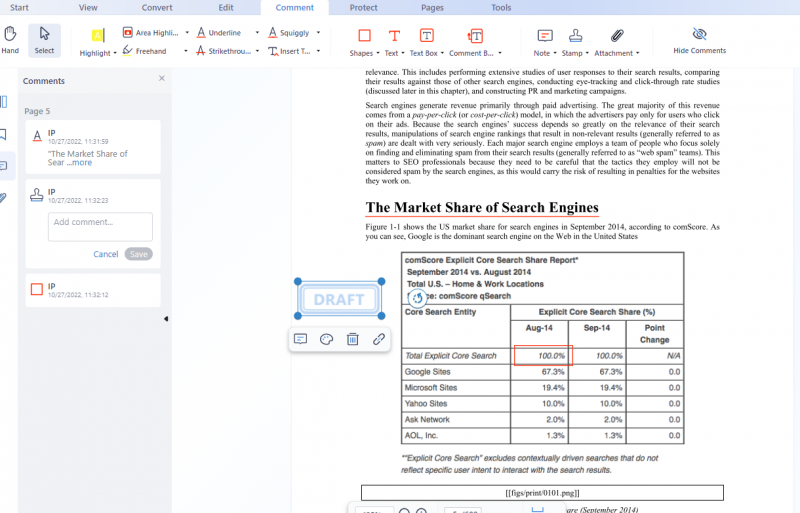
If you have created a PDF assignment and you have to submit it in the group, you can add your watermark to protect the file being copied. This tool also allows you to split and merge PDF files, so you don’t have to worry about submitting and managing all the work. You can also change the format of PDF files into different files.
How to edit the file
As it is mentioned above, the iTop PDF editor is easy to use for students, here are steps to follow.
- For editing files, First of all, download and install iTop PDF editor on PC
- Go to your PC, open your iTop PDF application, here choose the file which you want to edit
- If your editing purpose is to add any important part or to think of removing any paragraph, click on the edit option
- If you want to split or merge a PDF file, tap on the split and merge option, and choose pages that you think are in need of change.
- If you think your file is heavy, you can compress the file by clicking on the compress option
- To add a watermark, tap on the watermark option and add your customized watermark
Soda PDF
Soda PDF online tool enables you to create PDFs from famous file formats like word, excel, ppt, images, etc. you can also convert PDF to different formats like word, Excel, PPT, images, etc. You can also protect your private information by putting in a password. In addition to it, you can add, delete or reorder the pages. You can add any background to PDF pages.
It also contains a batch conversion option to make it easy to handle files like word, excel, images, HTML, TXT PDF/A
Sejda PDF
Sejda PDF is the most amazing and well known PDF tool that helps in each kind of document editing. This tool does not force you to register yourself on the sejda PDF website. This tool allows you to quickly add or remove text from an already generated PDF file; you can also delete specific pages from PDF files.
Additionally, This tool has the option of compress the file and add a watermark on documents.
Conclusion
It is a fact that every student needs a good PDF editor, but PDF editors are costly. It’s hard to get a premium PDF editor. But don’t worry, the iTop PDF editor is a suitable PDF editor for the student. It is a fast and free-of-cast PDF editor for students.