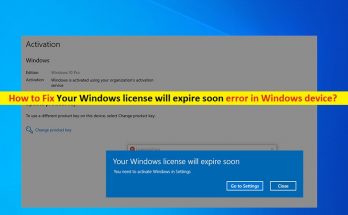If you are regular Windows 10 users and facing bittorrent error the process cannot access the file while trying to download a file from BitTorrent then you are in right place. This article provides you complete details about this error as well as also you will get some recommended solution to fix this issue.
Bittorrent is a communication protocol for peer to peer file sharing which enables user to distribute data and electronic files over the internet quite easily. Due to different BitTorrent clients, this specific issue occurs. After looking into this specific issue, there are several other reasons that might cause bittorrent error. Some of them are mentioned below:
When you use cloud storage for downloading torrent file: If you simply download the torrent in cloud storage application like OneDrive, Google Driver etc. then you can encounter this problem. In order to fix it, re-download the file in different location outside the remote storage service.
The file is already in use by another program: The most common situation that will trigger this error is an instance in which torrent clients is trying to access a file that is currently being executed by another process. In most cases, file indexing software, ISO mounting software etc. are to blame for this. To solve this problem, it is important that other application must be stopped when BitTorrent is on work.
Obstruction by third-party AV: Many a times, AV software installed in the work-station may quarantine the parts of torrent files which you are trying to access. Hence this ends in “the process cannot access the files” error. This error can be fixed either by disabling the anti-virus application or by removing the torrent folder from the quarantine list.
Tips and Tricks: How to fix bittorrent error the process cannot access the file in Windows
Procedure 1: Remove the torrent file and download it again outside a drive folder
If you are trying to download a torrent file and locate in a place already maintained by Google Drive then this error appears. Earlier, many users got affected by the same issue and in order to resolve it you need to remove the torrent file from the Cloud Storage application like Google Driver and download it again in different location outside the DropBox, Drive and other remote storage service. To do so, follow the given instructions below:
Open BitTorrent, then right-click on the torrent that is throwing the error and click on Remove And > Delete .torrent + data.
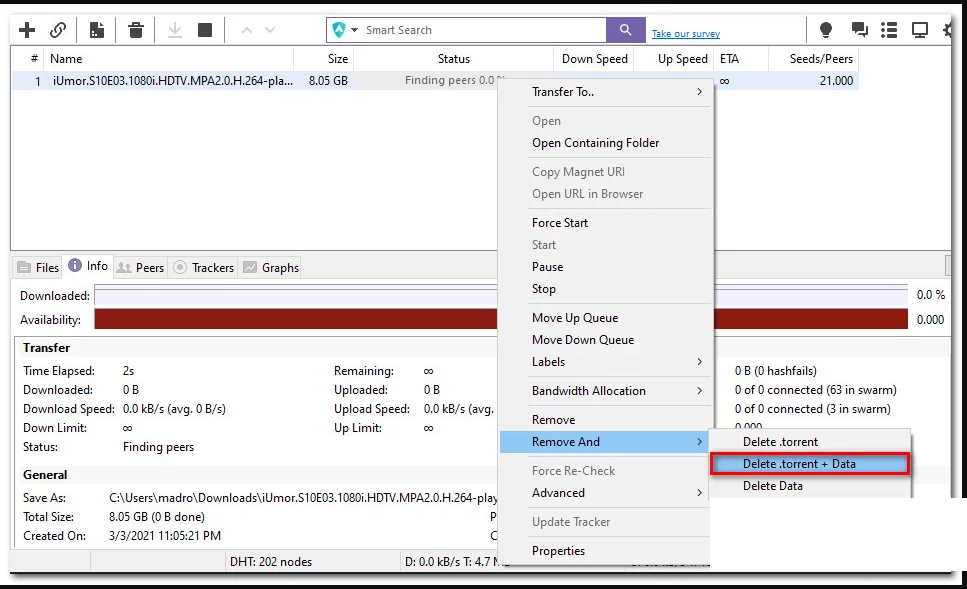
Double-click on the .torrent file again, and choose a different location that’s outside the scope of your cloud storage solution.
Procedure 2: Third party AV intervention should be stopped (if appropriate)
If your antivirus is deteriorating torrent files that you have just downloaded due to fake positive, then you might encounter this issue. To fix it,
Uninstall the third party antivirus application (if applicable).
In antivirus software, block the download folder of BitTorrent.
You need to deactivate the antivirus/anti-spyware program.
Procedure 3: Turns off all app processes that might disturbing
If you just want to solve this specific issue, then you must be sure that no third party app is currently running while trying to access data on the same files as Bittorrent error. It is not unusual for file indexers like File Explorer to cause this issue. So, assure that the torrent folder that encounters this issue is not currently opened in file indexing tool.
Another reason is Diamond Tool that is capable of increasing ISO files. Lots of users reported that in their case, the problem occurs right after they mounted an ISO file which was inside BitTorrent.
After closing all application processes if you do not fix the issue then you go through below mentioned steps. To execute this, open task manager by pressing Ctrl + Shift + Esc, then scroll down through the processes tab and close down any process (by right-clicking > End Task) that belongs to the intrusive apps.
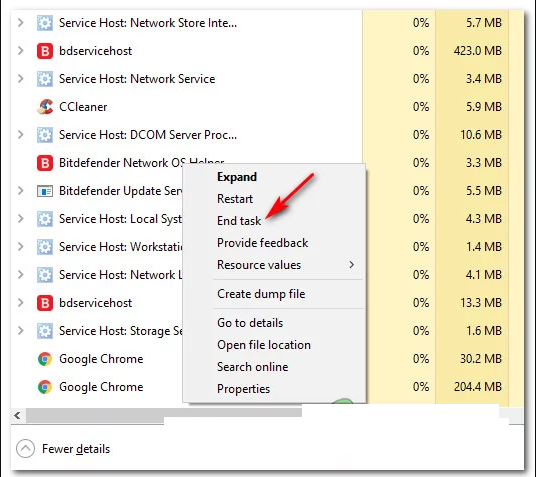
Automatic Solution: Fix bittorrent error the process cannot access the file
I hope this article helped you to fix bittorrent error the process cannot access the file with several easy methods. To do so, you can read and follow our instructions. If you are unable to solve the problem using aforementioned solution or if you don’t have knowledge about how to follow the steps, then you can use PC Repair Tool that helps you to find and fix Windows issues in just few clicks. It also helps you to find out all types of viruses, unwanted programs, spam files and solve the problem. You can download this tool through the link below.