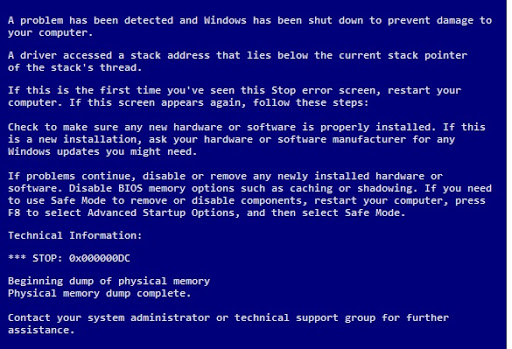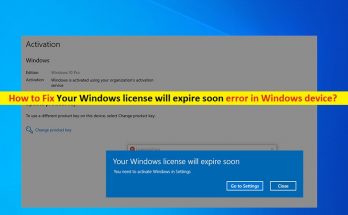driver invalid stack access error is one of the serious BSOD errors that can cause lots of problem for you. According to the report, this error are generally caused by damaged drivers or program. Failure of the programs and drivers can result in problems such as application freezes and crashes, reduce system stability and performance, power supply issues and many more.
The error says, it has a value of 0x000000DC means driver accessed a stack address that lies below the stack pointer of the stack’s thread. A stack is a data type and data structure used for the program performance. If the pointer is not on the same value as it should be, the threat cannot stream and due to this the execution of the program fails and thus this type of error occurs in Windows 10. All these sounds very technical for a novice user.
Users who have encountered the error in Windows 10 have no any idea what had happened. As per the developers, there might be various causes behind the appearance of this error message. Some of them are:
- Due to damaged or corrupted system files
- You might get this error on Windows computer due to virus or malware attack
- Not fully uninstallation of a program
- Corrupt registry entry
To solve this problem, here given below are some methods. Go through it one by one by in order to get rid of driver invalid stack access error immediately:
Method 1: Update Windows
Windows Update is a free Microsoft service that’s used to provide updates like service packs and patches for the Windows operating system and other Microsoft software. Updating can fix various problem found in Windows computer. To do so, follow the steps:
Right-click on Start and select Settings > Go to Update & Security
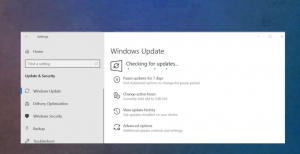
On the right side, click Check for updates
Wait till Windows downloads and installs updates
Restart your PC
Method 2: To fix this error, use Safe Mode
Safe Mode blocks third party apps from operating, and can help you diagnose issues with the device. Putting your device in Safe Mode can increase its speed and fix errors. Let’s try:
Start the computer in Safe Mode (click here for instructions)
Use system restore to return the computer to a previous state.
Method 3: Upgrade Device Drivers
Device drivers are an essential piece of software that helps different hardware components work smoothly with your computer. When these drivers are properly updated then your device will run smoothly. However, when they have become outdated they can start causing various problems including driver invalid stack access error. Updating device drivers could help you to get rid of the issue. To do so, you need to download the driver from manufacturer’s website or go through the below mentioned steps:
Press Windows + X select Device manager.
Expand the chosen section, f.e you can see exclamation points near the faulty driver.
Right-click installed sound driver and then select Update Driver.
This will check for the latest updated audio driver for your PC.
Choose to automatically download and install drivers for you.
Restart PC
Method 4: Run SFC/ Scannow Command
This command will scan all protected system files, and replace corrupted files with a cached copy that is located in a compressed folder. It is the utility built into the operating system. To use SFC command, follow these steps:
Press Windows Key > type cmd
Right-click Command Prompt or cmd and click Run as Administrator
Type sfc /scannow in the command prompt window > press Enter
Method 5: Remove newly installed apps
Type Control Panel on the search box and click the result

Once inside the control panel, click Uninstall a program
You will see the Programs and Features window and the list of all installed programs
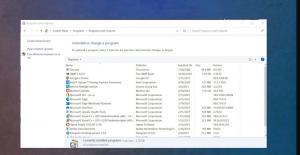
Look for the ones that are installed just before you received the error.
Find the item and right-click to Uninstall.
Follow the instructions to uninstall and then restart your computer.
Recommended Solution to fix Windows PC errors and issues
If your Windows computer is running slow or encountering various stubborn PC errors including driver invalid stack access error then it is suggested to scan your system with highly advanced professional recommended PC Repair Tool. By using this tool, you can solve various Windows issue like Windows system file corruption, registry issues, protect from virus and malware infection and many more. To get this tool, you need to click on the download button.