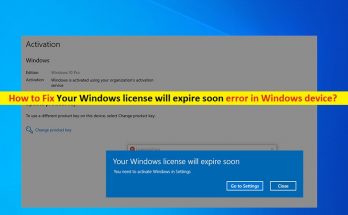Gamestop is an American video game and gaming merchandise consumer retailer, which was hit hard by the pandemic as the company heavily relies on the physical retail service.
It offers numerous daily deals at trade-ins, awesome prices and redeemable rewards based on your purchases. Gamestop is only available in select countries offering personalized content for each region.
It operates retail stores in the Canada, United States, New Zealand and some other parts of Europe. If you are outside of the US it is impossible to access the website in that case you will receive gamestop access denied 2021 error message.
Access denied is an error message displayed when you don’t have appropriate access right or there is something wrong with your browser cookies. It can also be caused due to network related issues too.
In that case, the site blocks your visit and you get access denied message in your browser. The other cause can be some problem with your internet browser or network connection itself.
To fix such issue, follow below mentioned solutions one by one. Hope that this will help you to get rid of the problem as soon as possible.
Method 1: Use Internet circumvention tool: Psiphon is a free and open source Internet circumvention app as well as one of the best proxy tools.

First of all, download Psiphon
Open the app and go to Settings > Psiphon Server Region
Select United States and click Apply Changes
Try to access Gamestop again
Method 2: Use Opera: If you are looking for completely free VPN service then try using Opera browser. It is one of the fastest and most secure internet browsers on the market. In order to use Opera browser, follow these steps:
Firstly, download and install Opera browser

Go to its settings and enable the VPN
Set the VPN server location to Americas
After that, try to open Gamestop and check if the error has been fixed or not.
Method 3: Reset Current browser: When you encounter this problem, the first and foremost thing you should do is to reset the web browser settings. To do so, go below mentioned steps:
First open Chrome > Navigate to Settings
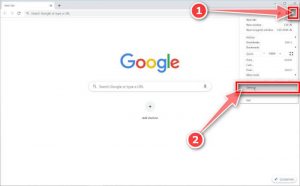
Go to Advanced settings and click on reset browser
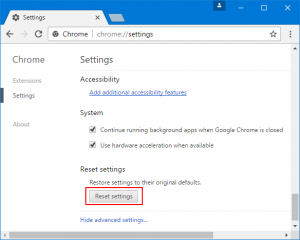
Doing this will reset all your pins and saved logins. Once done, open Gamestop again and check if still gamestop access denied 2021 problems occur.
Method 4: Use a VPN: VPN stands for Virtual Private Network, if you live outside USA and your location does not have Gamestop access then you can use VPN to change your IP address and geo-location. Follow the steps to do so:
Sign up for VPN subscription plan
Download and setup the VPN on your device

Launch the game and log-in by using your credentials
Connect to US VPN server
Now, try to open Gamestop site again
Automatic solutions for fix various Windows 10 problems:
Sometimes, there are errors that are not fixed with any manual solutions. So, there is an easy solution that is to use PC Repair Tool. This tool will automatically fix all types of the issue resides in your personal computer.
With the help of this tool, you can easily fix various other errors such as BSOD errors, registry corruption, malware or virus infection and much more.