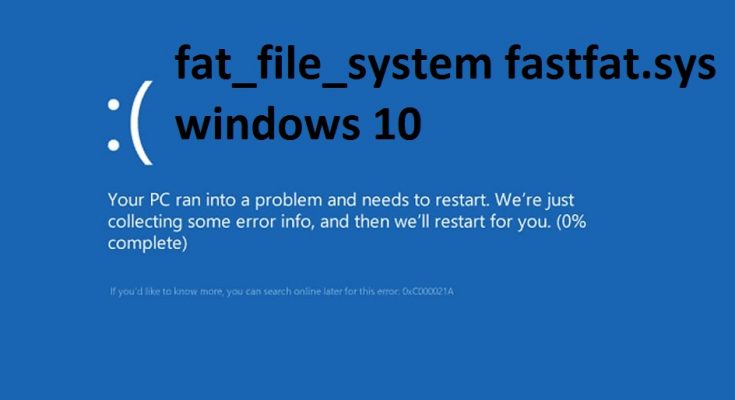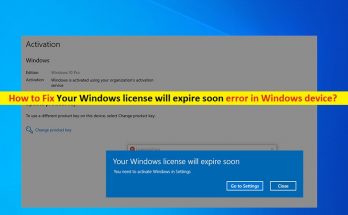Fat_file_system fastfat.sys is a kind of BSOD error, this error is generally triggered by defective, incompatible or outdated device drivers. This error generally starts appearing after upgrading their system or software.
There are multiple factors that can cause this error. Some of them are:
- Malware or virus
- Outdated Windows
- Damaged or broken system files
- Hard drive bad sectors
- Faulty hardware
- Antivirus false positives
The main cause is disk corruption in the file system or bad blocks. The fat_file_system fastfat.sys windows 10 bug check has a value of 0x00000023. This indicates that a problem is occurred in the FAT file system.
So, stay here and read the article carefully and follow the solutions given to get rid of this problem immediately.
Solution 1: Update Windows Drivers: This problem is occurred due to corrupted or incompatible drivers. If so, then you can solve it by installing the latest drivers. Follow the steps to do so:
Press Win + X > and open Device Manager
Then find the Device Driver > expand it
Next, right-click on the driver and choose Update driver
If prompted, choose “search automatically for driver software”
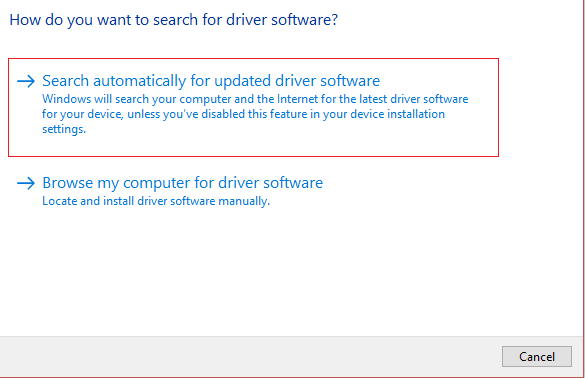
Wait till the process is running and restart the computer
Make sure to update the device drivers from the manufacturer website or Microsoft official website.
Despite this, you can update the drivers easily by running automatic driver update tool, this detects and updates the drivers automatically.
Solution 2: Check for defective hardware: Defective hardware can also trigger this error. Therefore, you need to check if your device is defective. If so then remove it as soon as possible. Here are the instructions to do so:
Disconnect all devices connected to your system, except the keyboard, mouse, boot drive and then restart your PC to see if it is stuck in a reboot cycle. If this is not the case, follow the steps to identify the defective hardware.
One by one connect the devices you just removed and restart your machine. If an error occurs the faulty hardware is detected.
Once find, test it on another PC that might be operating normally to see if it is damaged. If so, replace it with new one.
Solution 3: To find the problem drivers, run Driver Verifier: Device drivers are a communication bridge between the OS and hardware. If there is a configuration error or compatibility issue with device drivers this can lead to many errors such as this one.
Driver verifier is a tool included in Microsoft Windows that replaces the default operating system subroutines with one that are specifically developed to catch device driver bugs. You can perform the driver check by following these steps:
Restart your PC from Windows Installation Media as set it as first boot order. Confirm the operation and then follow on-screen instructions to go to the computer repair page. Navigate to Troubleshooting >Command Prompt
In the pop-up window, type verifier and press Enter
On the Driver Verifier Manager page, select Create standard settings
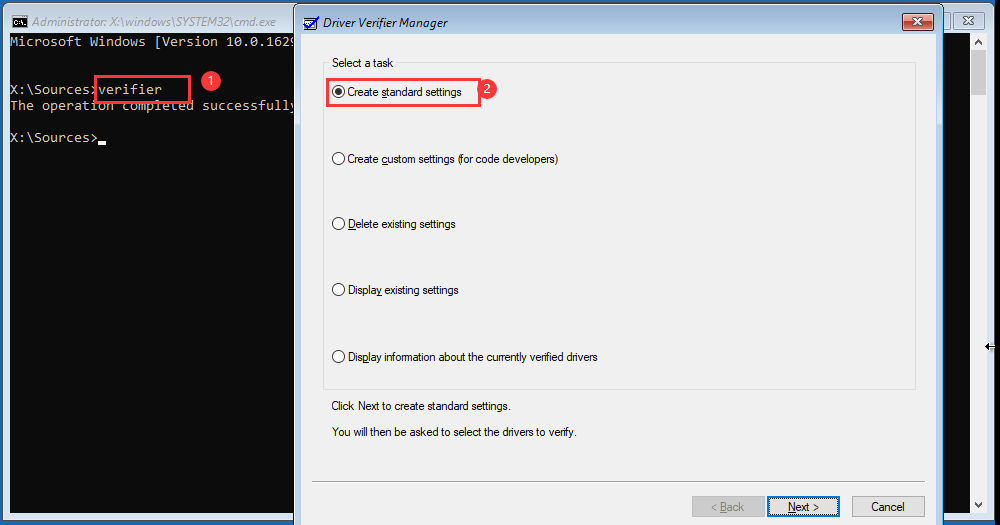
After selecting, Automatically select all drivers installed on this system. To complete the process, hit Finish. Then Windows will scan for error automatically. When you are required to restart your PC, just do it.
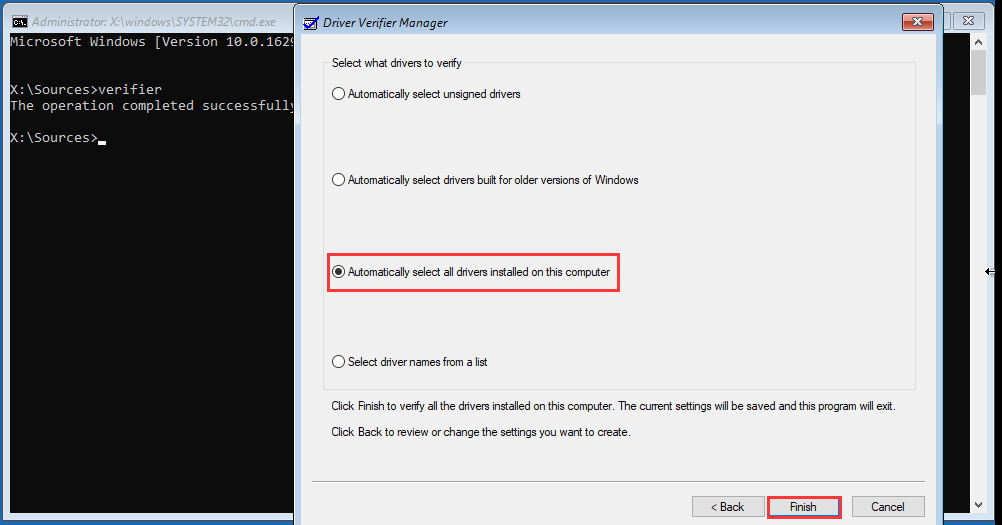
Once done, it will scan all of the drivers installed on your computer for issues. If find, it will inform you.
Solution 4: Check Hard Drive for Bad Sectors: Wrong sectors on your hard drive can lead to many computer errors such as 0xc0000185 boot configuration error, FAT file system error, Windows installation error, 0x80300024 errors, etc. When fat_file_system fastfat.sys error occurs then you can try to check if the disk contains damaged sectors.
This can easily be done by using surface check feature of a third-party program. As your system cannot boot normally, you will need to boot from bootable media.
Solution 5: Fixing File System Errors: A corrupted file system is also responsible for the occurrence of this error. Hence, you can fix the issue by solving errors on the file system. To do that operation, you need a professional tool. A third-party program is safe and reliable.
Similarly, you also need to boot from bootable media and fix the file system errors.
Best and Easy Solutions to fix fat_file_system fastfat.sys windows 10
In many cases running the manual solutions won’t work to fix the error, so in this situation, users are recommended to use professional PC Repair Tool to solve fat_file_system fastfat.sys windows 10.
This is a highly advanced tool that scans your system, detects all the problematic errors and fixes them in just a few clicks.
With this, you can also fix various common computer issues, damaged files, registry corruption, BSOD error, application error, also protect you against virus infection and others. It also helps you to optimize the Windows PC performance.