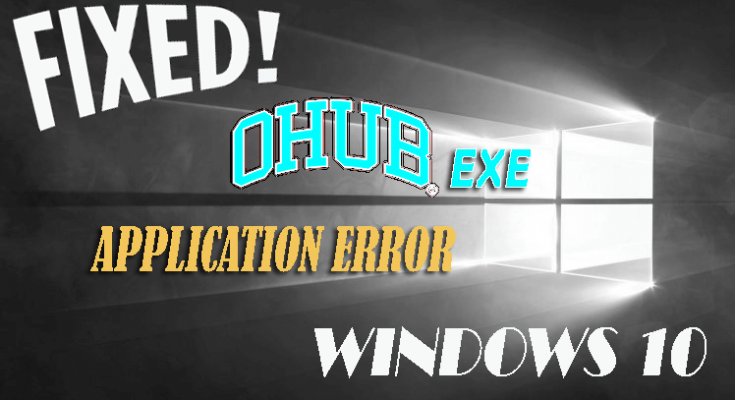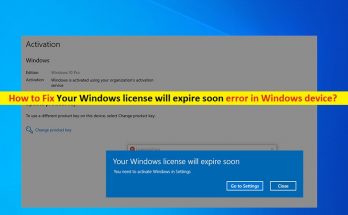Ohub.exe application error is one of the irritating errors that affect the entire work on system. This issue does not belong to Windows 10 but it is the same with all Windows versions.
This error starts appearing when users upgrade their system to Windows 10. It is related to any components of the Microsoft Office. Users encounter this issue every time whenever they run Windows 10.
Generally, this error is caused by damaged or misplaced system files. This happens because of lots of reasons. Some of them are: unintentionally deletion, computer viruses or malware and many more.
Below are some of the related ohub.exe application error message that appears on the computer screen. Let’s have a look at them:
- “OHub.exe is not running.”
- “OHub.exe Application Error.”
- “OHub.exe is not a valid Win32 application.”
- “Cannot find OHub.exe.”
- “Error starting program: OHub.exe.”
- “OHub.exe failed.”
- “Faulting Application Path: OHub.exe.”
- “OHub.exe not found.”
- “OHub.exe has encountered a problem and needs to close. We are sorry for the inconvenience.”
In order to solve this problem, go through the below mentioned methods that will help you to get rid of it and make your system error-free.
Solution 1: Run SFC Scan: System File Checker is an inbuilt tool that scans your entire system for damaged and corrupted system files and repairs them. Here are the steps to do so:
Press Win + R > type cmd, right-click on it and select run as administrator
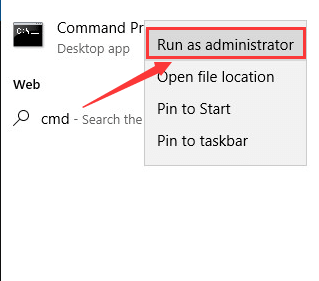
In the command prompt, type sfc/scannow and hit Enter
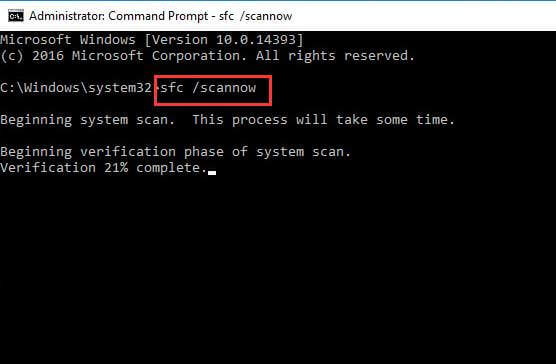
It will start scanning the system folders and files so wait for the whole scanning process to finish
Once done, reboot your computer and see whether problem is fixed or not.
Solution 2: Reinstall Office: User who got this error report that uninstalling their version of Office fixed the issue. So, if you are encountering this trouble then you can reinstall Office.
To do so, first of all uninstall the Office and scan your system with Windows registry cleaner. This tool will remove all types of relating junk files from the computer.
After that, restart your system and install Office again on your PC and see the error is still appearing or not.
Solution 3: Uninstall Get Office app: If you are unable to solve the problem by using the above mentioned methods then the problem is not bad installation of Office. The main reason behind it is a Get Office app that comes with Windows 10. You need to uninstall or remove it to solve the issue.
Click on the Start menu to open it and find Get Office app
Right-click on the app and choose Uninstall
Reboot your PC
Solution 4: Perform a Complete virus scan: As it is said above that due to the virus infection, ohub.exe files gets corrupted or misplaced. So, it is recommended to scan your system with reliable antivirus tool.
There are many third-party tools available on the web so make sure to run the good antimalware tool and perform a complete scan.
Thus, to remove virus/malware infection completely and safely, users are suggested to use Spyhunter. You can get this tool by clicking on the below download button.
Best and Easy Solution to fix ohub.exe application error
If the above listed manual solutions won’t work for you or still you are facing issue then you are suggested to scan your system with PC Repair Tool. This is an advanced and multifunction tool that just by scanning once detects and fixes various Windows related errors and issues.
Despite this, you can solve various other computer problems and other errors such as BSOD error, repair corrupted Windows system files, registry entries and much more.