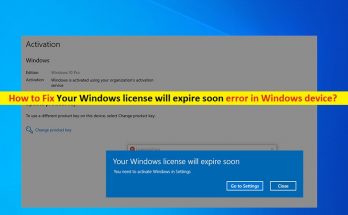blade and soul is a Korean fantasy martial-arts massively multiplayer online role- playing game developed by NCSOFT. Recently, many Windows user reported that they got error 3002 on Windows 10 when they are trying to launch the game.
Well, if you are the one who also encountered the same error then rest assured then you are at the right place. In this article, I am providing you the solutions to fix blade and soul error 3002. But first, you may have a look at possible reasons why this problem occurs.
- This error occurs if you are using old deprecated launcher
- TCP/IP unpredictability
- Due to shortcut that you use to launch the game.
Now follow the solutions given to fix this problem:
Solution 1: Create custom shortcut for NCLauncher.exe:
You may encounter this problem due to the fact that the shortcut that you use to launch the game is not pinning back to the correct server. In order to modify the Target input you need to create a custom shortcut for game’s launcher. To do so, follow these steps:
Use File Explorer to navigate to the location where the NCLauncher for Blade and Soul is located. If you didn’t install it in a custom location, you should find it in:
C:\Program Files (x86)\NCSOFT\NCLauncher 2\NCLauncher.exe
Once you get to the correct location, right-click on the NCLauncher.exe and choose to Create a Shortcut from the context menu that just appeared.
Next, right-click on the newly created shortcut and choose Properties from the context menu that just appeared.
Once you’re inside the Properties screen of NCLauncher2, access the Shortcut tab and add the following parameters to the Target tab:
/LauncherID:”NCWest” /CompanyID:”12″ /GameID:”BnS” /LUpdateAddr:”updater.nclauncher.ncsoft.com”
Save the changes and restart your computer and then again launch the game
Method 2: Perform Winsock Reset
Lots of user reported that they are unable to launch the game. This happens due to bad TCP/IP temporary data that affects the stability of internet connection. Earlier, many users says that by performing Winsock reset from an elevated command prompt can help you to get rid of blade and soul error 3002 problem. To do so, go through below mentioned steps:

Open a Run dialog box by pressing Windows key + R. Next, inside the text box, type ‘cmd’ and press Ctrl + Shift + Enter to open up an elevated Command Prompt. When you are prompted by the UAC (User Account Control), click Yes to grant admin access.
Once you’re inside the elevated Command Prompt, type the following commands in order and press Enter after each one to effectively reset every TCP and IP data that might be causing the Error code 3002 when attempting to open Blade and Soul:
nbtstat -R
nbtstat -RR
netsh int reset all
netsh int ip reset
netsh winsock reset
Once you are certain that every command is processed successfully, go ahead and close the elevated Command Prompt.
Restart your PC and open Blade & Soul again once the next startup is complete and see if the error code is now resolved.
Solution 3: Download new game launcher
If you are still using the old launcher, then you might encounter this error. Remember that, Microsoft has released all their games to a newer launcher. In order to resolve this particular error code, go below mentioned steps:
Open your default browser and navigate to the download page of the New NC Launcher.
Once you’re inside, hit the Download button and wait until the latest version of the NCLauncher installer is downloaded to your system.
Once download process is completed, double-click on the installer and click yes when prompted by the UAC (User Account Control) to grant admin access to the installation process.
Inside the installation window of the NC Launcher 2, follow the on-screen prompts to complete the operation and then restart your PC once again.
Once your computer boots back up, launch Blade & Soul from the new launcher and see if the issue is now fixed.
Ultimate Solution to Fix PC Errors and Issues
There are several Windows errors and issues that can’t be fixed using manual solutions. For such issues, you need an advanced tool. So, here I recommend you using the PC Repair Tool. It is a repair tool designed by professionals to fix various PC related issues. This tool fixes registry errors, game errors, DLL errors and also keeps the system virus free. Despite fixing errors, it also helps to fix the performance issues.