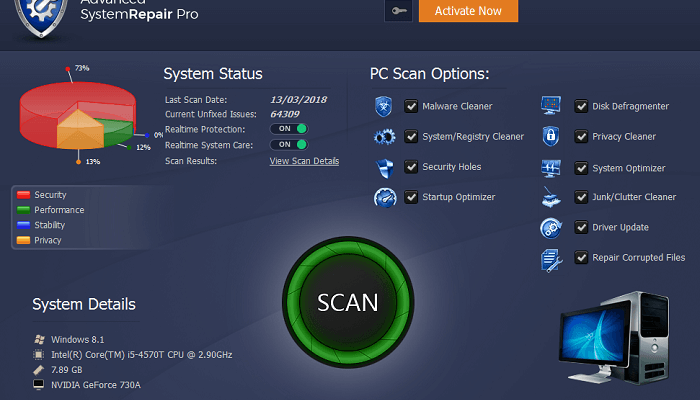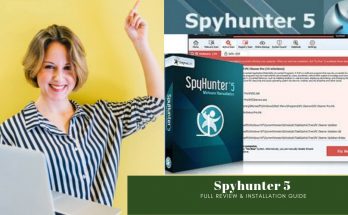Advanced System Repair Pro also known as “Advanced System Repair” is a PC repair tool that offers tons of features and can easily fix so many issues related to registries, drivers, system file repair, cleaning of junk files, and including the removal of severe malware from the infected work-station. It is probably the best Windows Repair tool because most of its prominent features are available for free.
With one click, you can start using the Advanced System Repair Pro. It will automatically examine your PC through its depth scanning technique and provides a detailed report. So, many system errors and unusual pop-up window can easily be fixed through this repair utility. It is compatible with all the versions of Windows OS including Windows XP, 7, 8, 10 and so on.
The initial scanning by Advanced System Repair Pro is totally free and this detects the root causes for PC problems. As mentioned earlier, it cleans the malware and security threats as well. A single scan will get your PC repaired and free from any corrupted or junked files. If you want to optimize the overall performance of your work-station, Advanced System Repair Pro is the software to go for.
Tune-up and Boost your PC Performance with Advanced System Repair Pro
Prominent Features of Advanced System Repair Pro
One Click PC Maintenance: With few clicks for PC scanning, it automatically fixes numerous PC issues and errors
Disables Excessive CPU Consuming Apps: It can pick the apps running in the background that are consuming very high resources and boost the overall system performance
Junk File Remover: The unnecessary obsolete files, clutters, are removed so that PC functionality gets blazing fast.
Malware Protection: The depth scanning allows it to catch the malware entries and associated files and remove them one by one. So, your work-station will get free from Trojan, Virus, spyware, adware and so on.
Disk Defragment: The fragmented files will get organized and hence every tasks will get smooth execution
System Optimizer: In order to boost the PC performance, it automatically tweaks system settings and gets the best output.
Privacy Cleaner: It provides privacy suite feature that cleans your tracks at regular interval. Thus you can use your PC in more secured and safe way.
Cleans Registries: If there are any junk or broken registries, it will automatically get cleaned and thus issues such as mal-functioning, slow-down, or system crash or freeze automatically gets solved.
User Guide to Use Advanced System Repair Pro Effectively
Advanced System Repair Pro is an all-in-one PC repair tool that uses multiple tools in one to provide the quick analysis of the PC. It has multiple scanning processes. Let see how it works in details.
Install Screen
Download and Install Advanced System Repair Pro tool in the PC
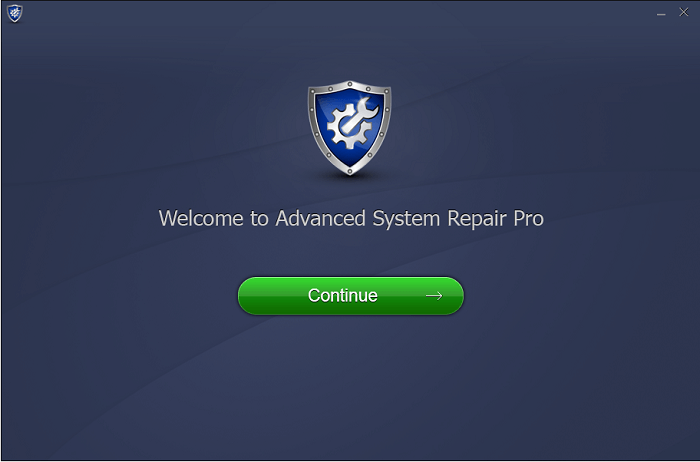
License Agreement
Accept the license agreement
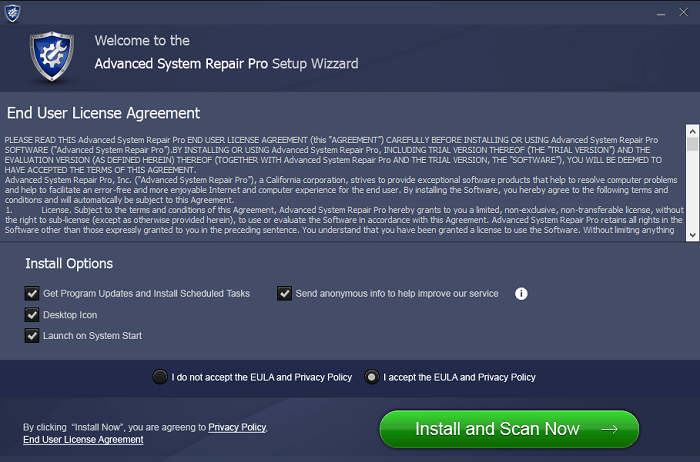
Begin the Installation Process
You have to wait for few seconds to get the installation process completed
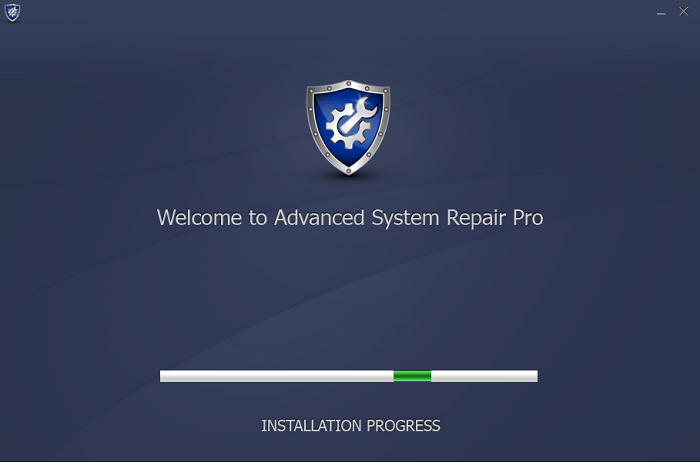
System Data is collected
A depth scanning is done in order to collect PC data
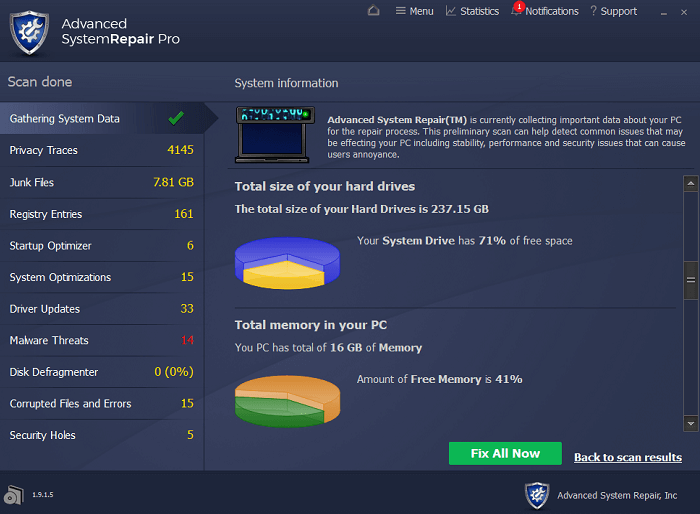
Privacy Scanning
Tracing for privacy is scanned in this section
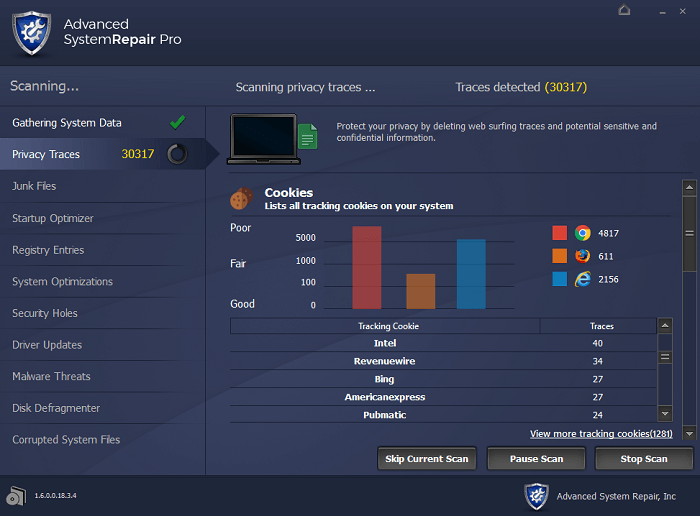
System Scan for Junk files and clutters
There are many background apps that create a lot of junk files. With system scan, they get detected along with the system clutters
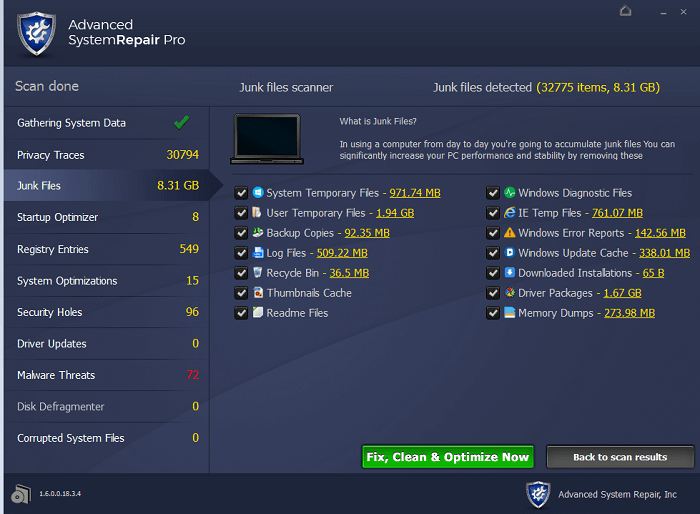
System Startup Optimizer
There could be multiple entries in autorun. With this scan, they get detected and is removed to boost the system performance.
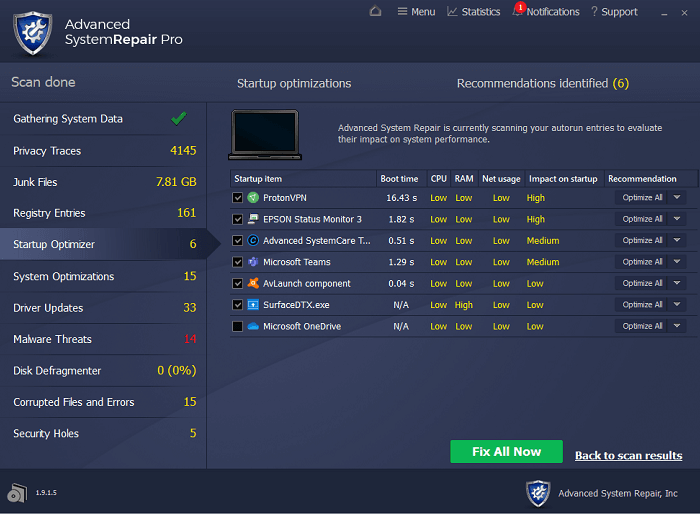
System Registries Cleanup
The registry items is scanned and repaired. This automatically fixes so many errors and issues related to System crash and slow performance
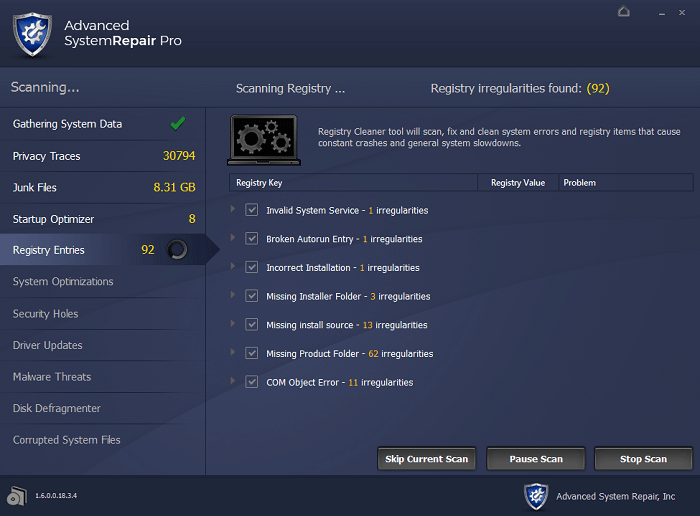
Scanning for Security Loopholes
If there is any kind of security holes then the depth scanning will identify them.
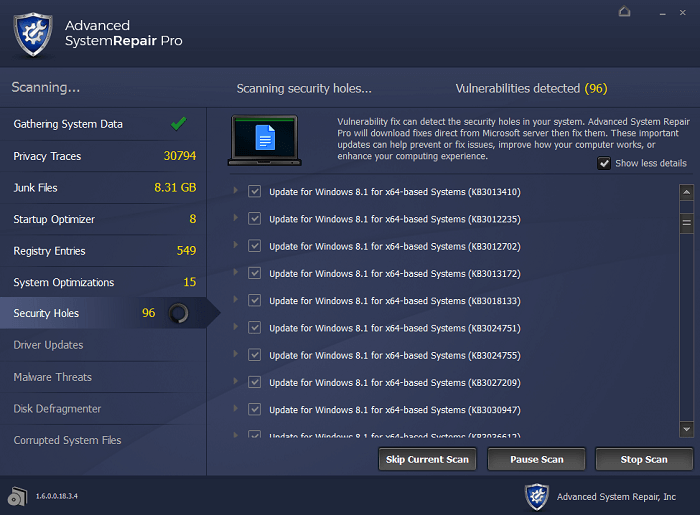
Scanning for Obsolete Drivers
Many of the device issues occur due to outdated drivers. Scanning for the obsolete drivers will automatically fix compatibility issues in the device.
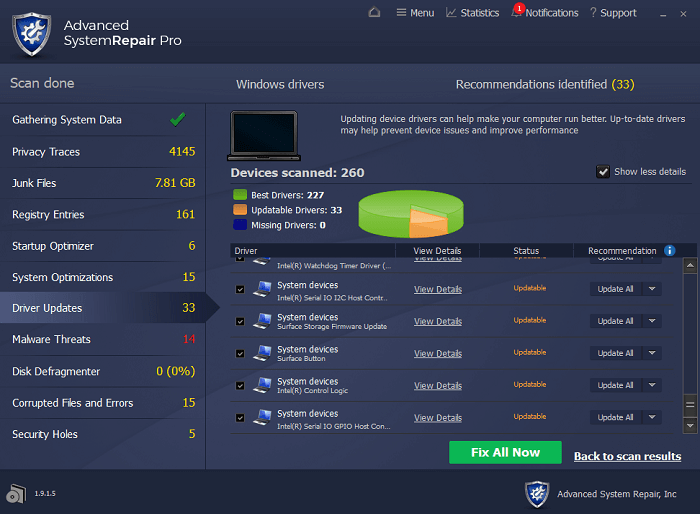
Depth Scanning for Malware
If there is any type of malware such as Trojan, PUPs, Spyware etc. then it gets detected and are removed.
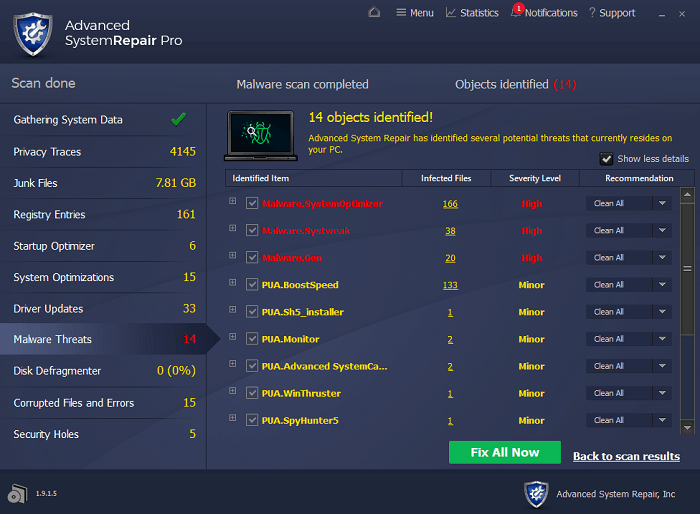
Disk Defragmentation
The scan will defrag the disk and reorganize the stored files in order to boost the system performance.
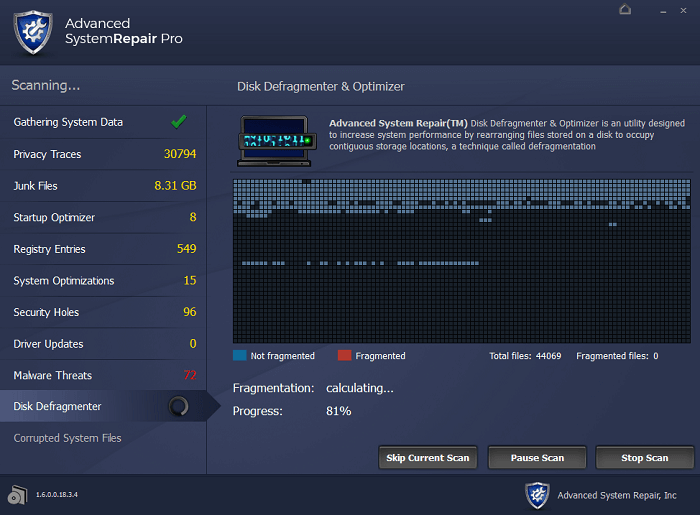
Scanning for corrupted System files
The corrupted and damaged files are scanned and removed. It also tries to repair the damaged files if possible.
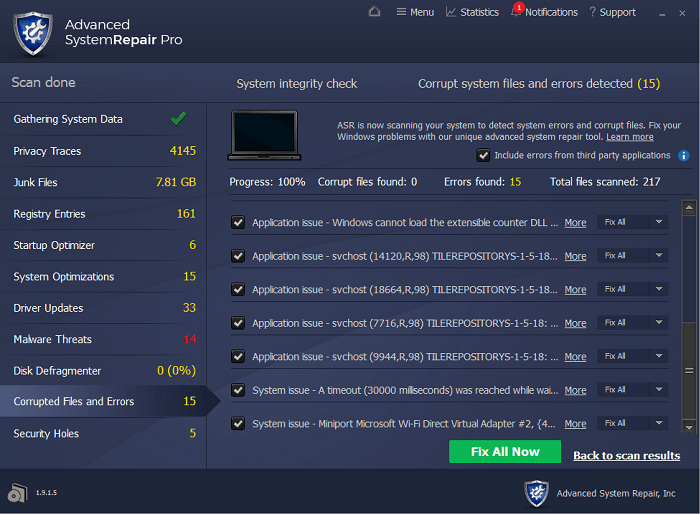
Scanning Result
Once the depth scan gets completed, a scanning report is presented by “Advanced System Repair Pro”.
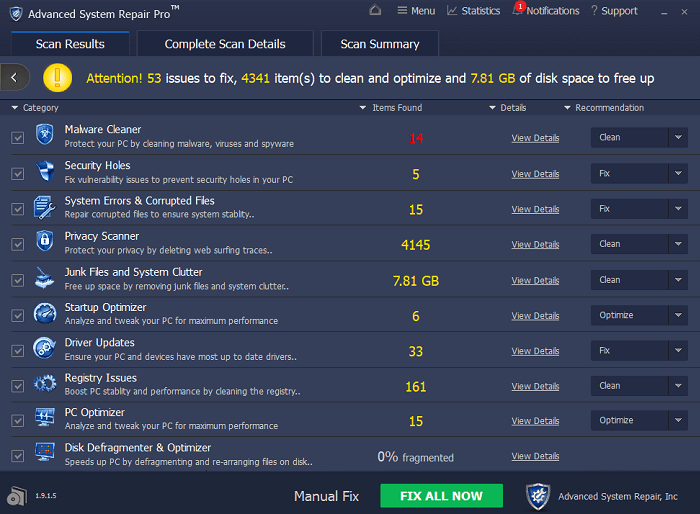
Scan Report Summary
Click on the fix all button to clean and remove the detected troubles and boost up the overall system performance
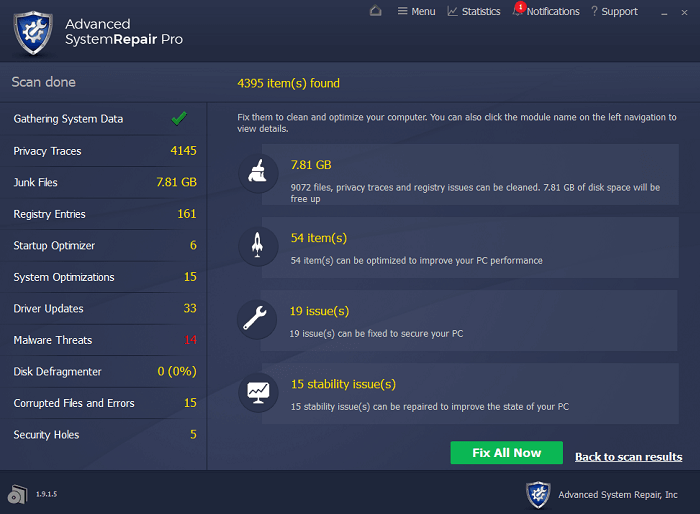
This program is an all-in-one solution for the overall PC maintenance and performance. The one click scan button will automatically repair and fix the PC issues.