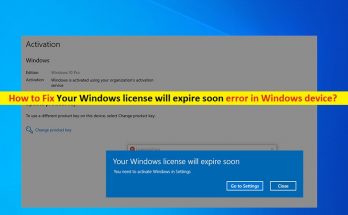Many Windows users are reporting that they are unable to boot up normally. During booting, the startup sequence is interrupted by Blue Screen of Death error. This BSOD error is known as aswnethub.sys failed. It is an irritating BSOD error as it denies the users to perform certain tasks.
Some users are reporting that they can boot in Safe Mode without networking. This issue is mostly reported on Windows 10. This BSOD error can be triggered due to following reasons. Some of the well known causes are:
- System file corruption
- Avast file is causing the crash
- Malware or virus infection
- Hardware or software malfunctioning
There are several ways through which aswnethub.sys failed Windows issue will be resolved and you can then run your computer without any error.
Method 1: Performing Repair Install: If the above mentioned method doesn’t resolve the issue then chances are that the problem is occurring due to some underlying system file corruption. In this case, you can stop aswnethub.sys failed by resetting every Windows component together with all booting data.
You can do this by simply clean install. This method is quite destructive as it can lose all your data including games, personal media and applications. A better way is to do a repair install. This will reset all Windows components and boot data while allowing you to preserve your files, games and applications.
Method 2: Uninstall 3rd party antivirus: This issue is occurring due to the problematic Avast driver that ends up conflicting with some kernel files used during the booting sequence. If you encounter this issue, you can get rid of 3rd party security scanner and moving towards built-in antivirus. To do so, follow these steps:
Restart your PC and press F8 repeatedly as soon as you see the initial screen. You should be taken straightly into Advanced Boot Options
Once inside, use the arrow key to select Safe Mode. To do so, you can also press corresponding Num key (4)
Wait until your system boots into Safe Mode
Once completed, press Win + R to open Run box and type appwiz.cpl and press Enter to open Programs and Features window
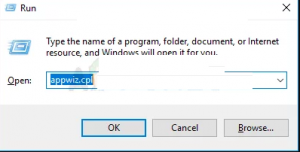
Once inside, scroll down via the list of installed applications and locate the avast installation. When you see, right-click on it and choose Uninstall from newly appeared context menu.
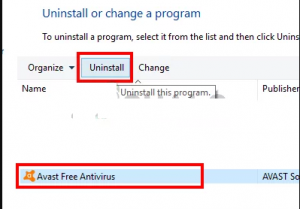
To complete the process, follow on-screen instructions
Once security suite is uninstalled, visit link and follow the steps appropriate to Avast to ensure that you are not leaving behind any files that could still cause the BSOD error.
After that, reboot your PC and see if the error is still occurring when you try to boot up your system.
Automatic Solutions to fix aswnethub.sys failed in Windows
Scan your PC simply by using professional recommended PC Repair Tool to fix Blue Screen “aswnethub.sys failed” error automatically.
This is an advanced tool that just by scanning once detects and fix various Windows errors such as game error, registry error, update error and many others.
It also optimizes the Windows system performance like a new one.