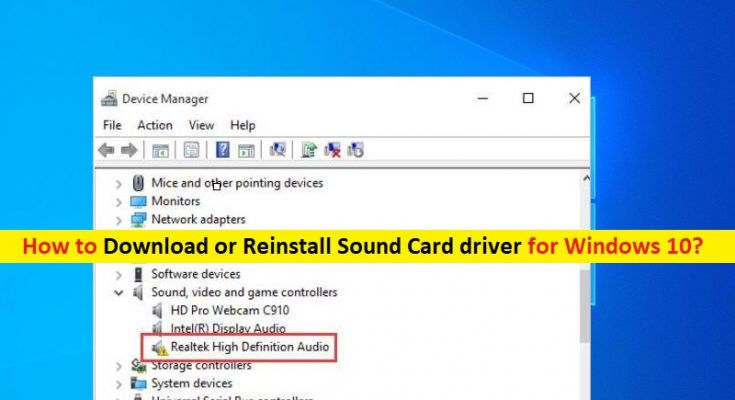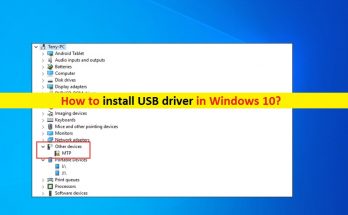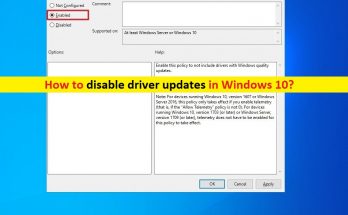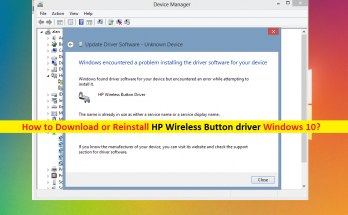What is Sound Card driver for Windows 10?
Here, we are going to discuss on “How to Download or reinstall Sound Card driver for Windows 10”. You will be guided with easy steps/methods to get sound card drivers. Let’s starts the discussion.
Sound Card Driver or Audio Card driver: Sound Card is also known as Audio Card. It is an internal expansion card that provides input and output (I/O) of audio signals to and from a computer under control of computer programs. Sound functionality can also be integrated onto computer’s motherboard. Realtek, C-Media, VIA Technologies, ASUS, M-Audio, and so on are famous companies for developing Audio interfaces, sound cards.
Depending on sound card model integrated/connected to your computer, sound card driver must be installed. For example, if you have Sound cards belongs to Realtek Semiconductor integrated/connected into your Windows 10 63-bit OS-based computer, then Realtek Sound Card driver for Windows 10 64-bit operating system must be installed in your computer.
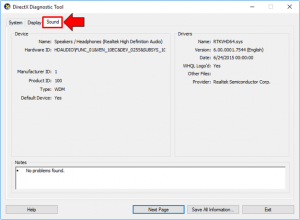
To check your sound card model in your Windows 10, you can try ‘DirectX Diagnostic Tool’. To do so, open ‘Run’ dialog box, type ‘dxdiag.exe’ and hit ‘Enter’ key to open ‘DirectX Diagnostic Tool’. Once opened, click on ‘Sound’ tab and now you can see your sound card manufacturer name, sound card driver version installed in your computer and more details. You can also see your Operating system details by tapping ‘System’ or ‘General’ tab.
If Sound Card driver is missing, corrupted, outdated or incompatible in your Windows 10 computer for some reasons, then you might receive sound related issues in your computer like ‘No Sound’ issue, ‘Speaker/headphones not working’, ‘Audio Device Driver is not installed properly’ issue and other issues. In such case, you need to update or reinstall your audio card driver in Windows 10 in order to fix sound issues. Let’s go for the solution.
How to fix Sound related issues in Windows 10?
Method 1: Fix Sound problem with ‘PC Repair Tool’
You can fix your Windows 10 PC problems with ‘PC Repair Tool’ in order to resolve sound problem in computer. This software offers you to find and fix BSOD errors, EXE errors, DLL errors, problems with programs, malware or viruses issue, system files or registry issues, and other system issues with just few clicks. You can get this tool through button/link below.
Method 2: Download and install Sound Card driver for Windows 10 from manufacture official site
You can fix missing, corrupted or outdated sound card driver by downloading and installing the driver from sound card manufacturer’s official site.
Step 1: Using Windows 10 built-in tool ‘DirectX Diagnostic Tool’, you can note down your sound card manufacturer name, sound card model and sound card driver version installed in computer.
Step 2: Open your browser and visit your sound card manufacturer website like Realtek Semiconductor
Step 3: Search or go for your sound card model and download the driver according to your sound card model and operating system version installed in computer.
Step 4: Once you have downloaded the correct sound driver, double-click on ‘Sound Card Driver setup file’ and follow on-screen instructions to finish installation.
Step 5: Once installed, restart your computer to see the changes.
Method 3: Update Sound Card driver in Windows 10 via Device Manager
You can also try to update your sound card driver using Device Manager.
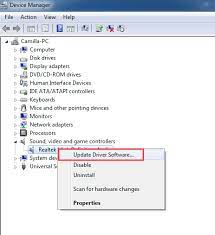
Step 1: Press ‘Windows + X’ keys on keyboard and select ‘Device Manager’
Step 2: Locate and expands ‘Sound, Video and Game Controllers’ category
Step 3: Right-click on your sound card driver, and select ‘Update Driver’. Follow on-screen instructions to finish update process.
Step 4: Once done, reboot your computer to save the changes and check if sound problem is resolved.
Method 4: Download or reinstall sound card driver update in Windows 10 [Automatically]
You can also try to get latest sound card driver version with ‘Automatic Driver Update Tool’. This software will automatically find the latest updates for all Windows drivers including sound card drivers, and then install them into your computer. You can get this tool through button/link below.
Method 5: Update sound card driver using Windows Update
Updating Windows OS can fix any issue in with Windows computer, downloading/installing missing driver & software updates, and improve system performances.
Step 1: Press ‘Windows + I’ keys on keyboard to open ‘Settings’ app in Windows 10
Step 2: Go to ‘Update & Security > Windows Update’ and click on ‘Check for updates’ button
Step 3: This will automatically download and install the available Windows Update in your computer. Once done, reboot your computer to see the changes and check if sound issues in Windows 10 is resolved.
Conclusion
I am sure this article helped you on How to download or reinstall Sound Card driver for Windows 10 with several easy steps/methods. You can read & follow our instructions to do so. That’s all. For any suggestions or queries, please write on comment box below.