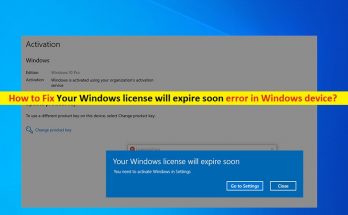What is ‘The recovery server could not be contacted error’ in Mac?
It is common error occurs in Mac computer when you trying to install, reinstall or update MacOS on Recovery Partition for some reasons. One core reason behind this issue is your Mac computer not connected to the server.
It means this error occurs possibly due to poor internet connection or no internet connection. It is necessary to check whether your Mac computer is properly connected to the internet while reinstalling or updating MacOS in Recovery Mode.

If you want to reset, reinstall or update your macOS in recovery mode, then you should make sure your Mac computer is connected to wired or wireless network connection. Wired connection means your Mac device must be connected through an Ethernet cable and wireless connection means you can connect your Mac to the internet through WiFi-Hotspot.
However, if System time & date are not set to the current date or synced with Apple Server when installing MacOS in your Mac device, then you will get ‘The recovery server could not be contacted error’ and hence, you can’t continue with installation. Let’s go for steps to fix this issue.
How to fix ‘The recovery server could not be contacted error’ in Mac?
Method 1: Check your internet connection
As mentioned, internet connection plays important in updating or reinstalling MacOS in recovery mode. So, you should check if your Mac is connected to the internet that your WiFi and broadband connections are working.
Method 2: Confirm Date & Time
‘The recovery server could not be contacted error’ occurs in Mac possibly due to incorrect System date & time. You can fix this issue by correcting your System’s time & date. If you are in Recovery Mode, you can set the date & time through ‘Terminal’.
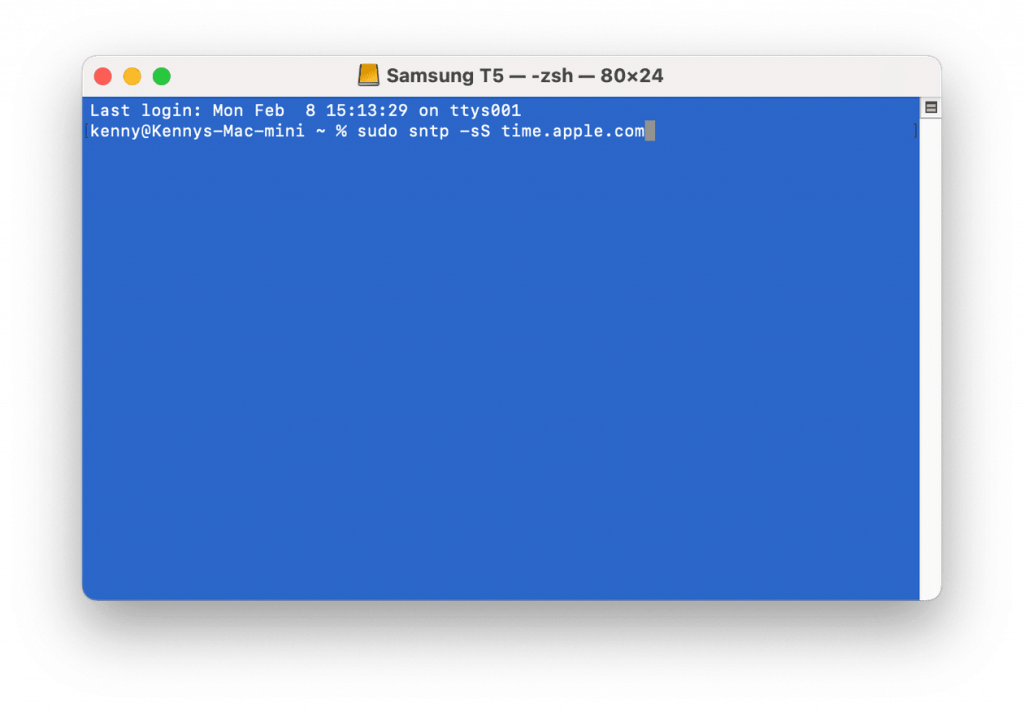
Step 1: In the ‘Recovery Mode’, click on ‘Utilities’ in menu bar and select ‘Terminal’
Step 2: Now, type the following command in terminal window and hit ‘Enter’ key to execute.(For MacOS version older than Mojave)
sudo ntpdate -u<a href=”http://time.apple.com”> </a>time.apple.com
Step 3: For MacOS version Mojave or later, use the following command
sudo sntp -sS time.apple.com
Step 4: Finally, press ‘Return’ and check if trouble is resolved.
Method 3: Check Apple’s Servers
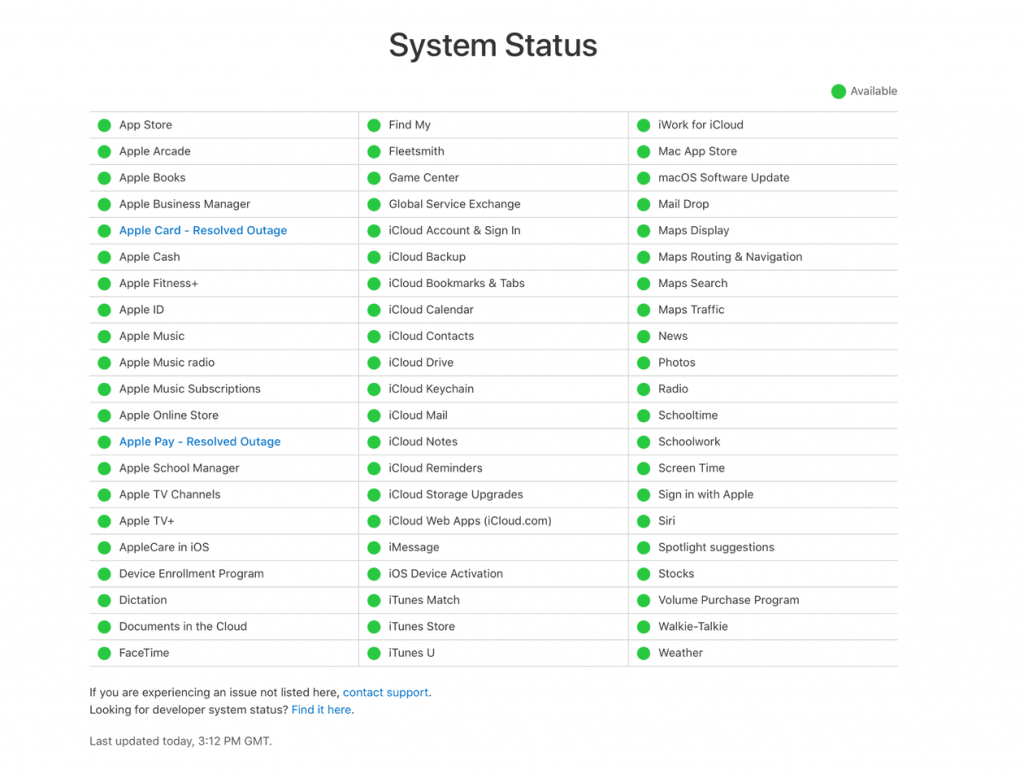
You can check the list of online any problems with its online services in Apple’s Status Page. While it doesn’t have an entry for recovery a problem with other online services on Apple’s Status Page, may indicate a problem with recovery server. In such case, you need to wait for Apple’s servers to get back up and running again. To check Apple’s Servers Status, you can click on ‘Check Apple’s Servers’ Status’ link.
Conclusion
I hope this post helped you on How to Fix The recovery server could not be contacted error in Mac with easy methods. You can read & follow our instructions to do so. You can also try ‘MacKeeper’ – automatic tool offers you to find and fix Mac issues with just few clicks. Also, this tool helps you to find all types of malware or viruses, junk files, duplicate files, unwanted programs, and fix System issues in Mac. You can download MacKeeper tool through the link below.
Another possible reason behind ‘The recovery server could not be contacted error’ or similar issue on Mac is problem applications or unwanted programs already installed in your Mac. These malicious programs can be adware, Trojans or malware that are designed to block you from accessing internet by infecting related network settings. So in such cases, you can try to find and remove infections in Mac computer with ‘MacKeeper’ antivirus software, and then check if trouble is resolved.