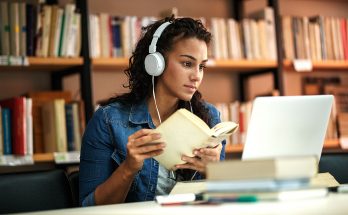Finally, the long waiting is over, as the upcoming Ubuntu 20.04 Hirsute Hippo is now available in its Beta version.
In this post, we will look at the latest Ubuntu 21.04 Beta features and the complete steps to how to update to the development version from the previous Ubuntu 20.04, 19 and 18 versions.
Ubuntu 21.04 comes with GNOME 40 apps. However, it is little disappointing that it does’ not include GNOME 40. There will be Wayland for the default session.
Wayland will act as a replacement of X.org’s Windowing system for the starters. This operating system was developed in 1984. However, it is still in used.
This default session is far better than the X.org in terms of multi-monitoring support, efficient and performance, emerging HDR technology capability and maintenance.
Other features of Ubuntu 21.04 include the support for Pipewire and ability to change the power profit mode.
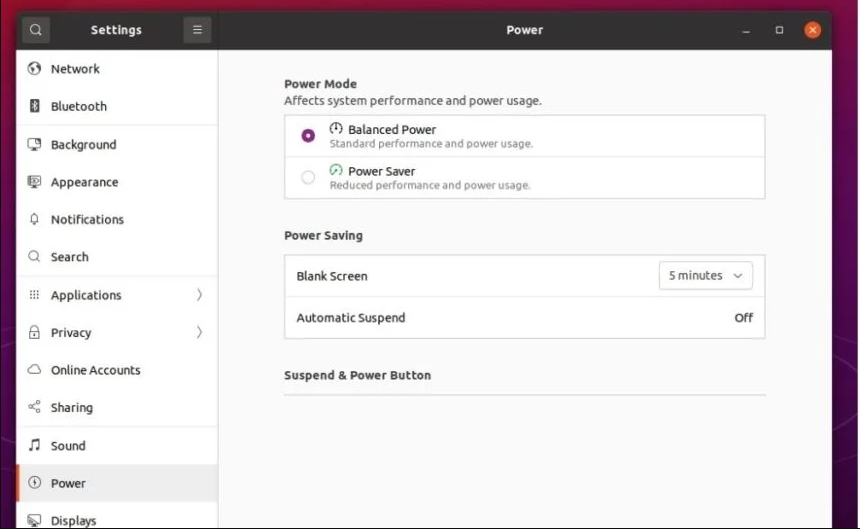
Also, it has a new set of preloaded wallpapers and various flavors such as Xubuntu, Lubuntu, Kubuntu, Ubuntu MATE, and Xubuntu
Here is how you can upgrade to Ubuntu 21.04 version:
- On the App menu, search for the app Software and Updates,
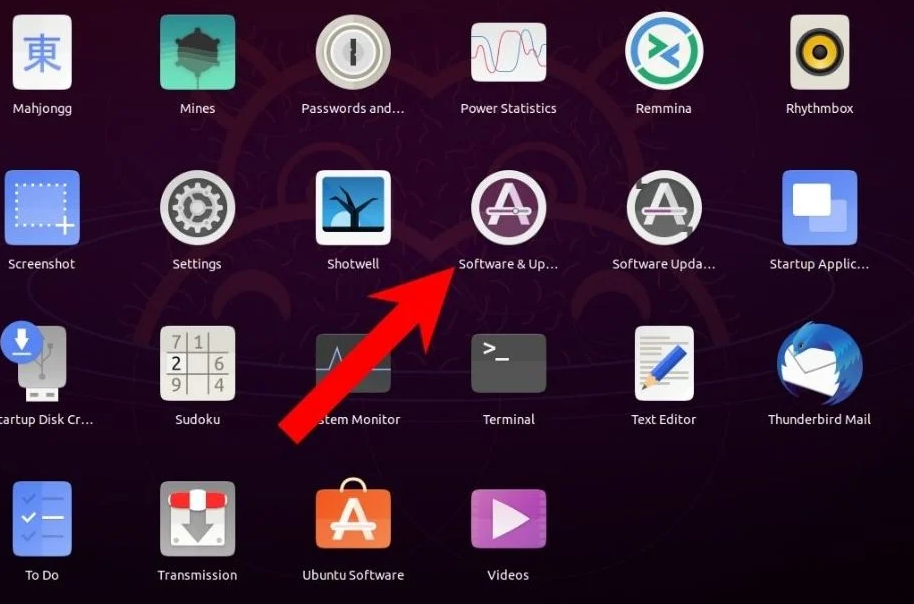
- In the Update section, in the Notify me of a new Ubuntu version, select For any new version then close the app,
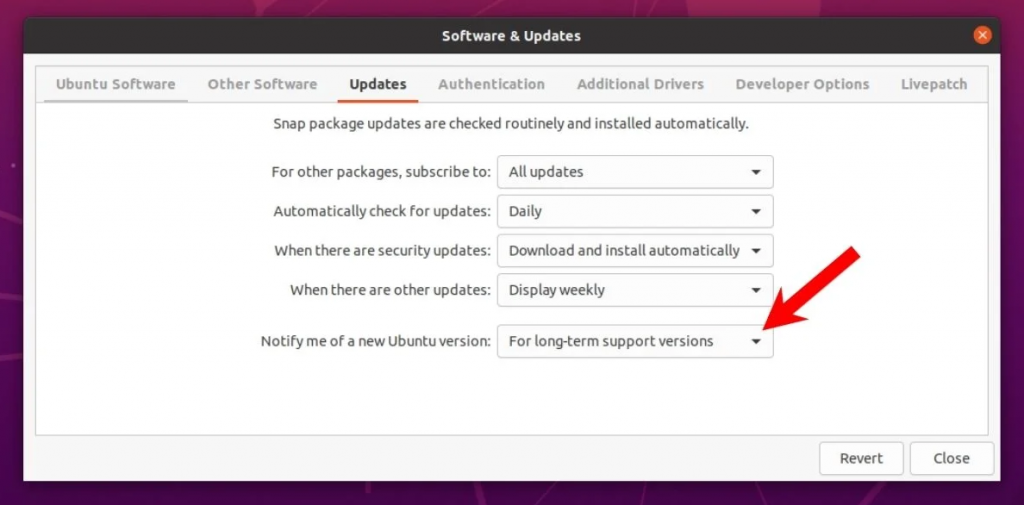
- Now, open the terminal app and type the command “sudo apt update && sudo apt dist-upgrade”, type your password, letter “Y” and then hit enter,
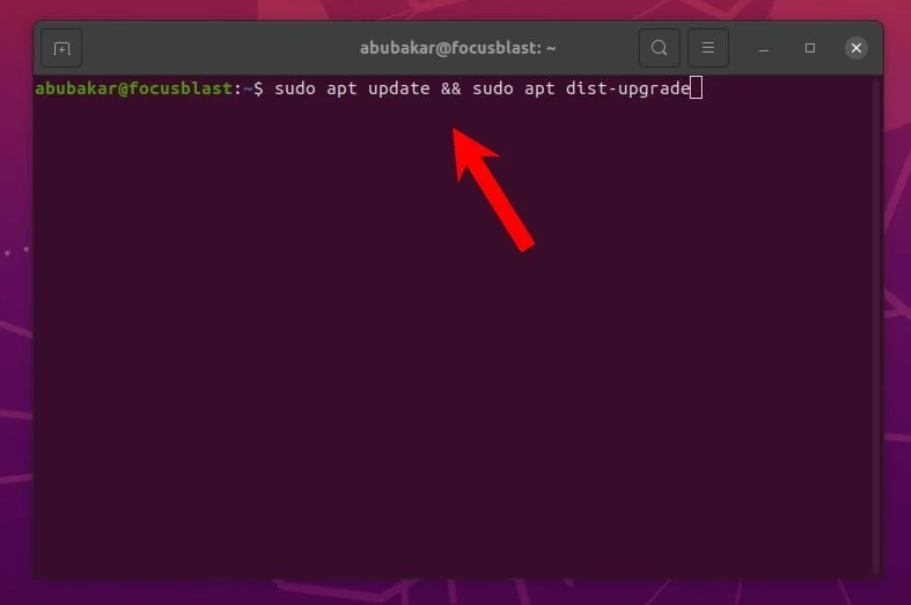
- Thereafter, type the command “update-manager –d”. Ubuntu will then look for the development version, i.e., Ubuntu 21.04,
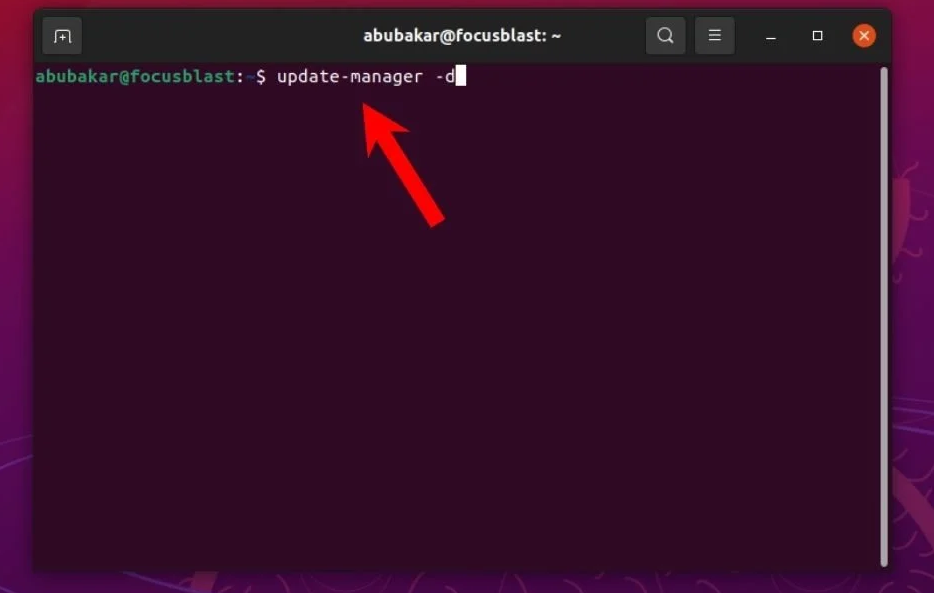
- The Software Updater will then conduct checking for updates and when finish, it will show the following message:
The software is up-to-date. However, Ubuntu 20.10 is now available (you have “your Ubuntu version”)
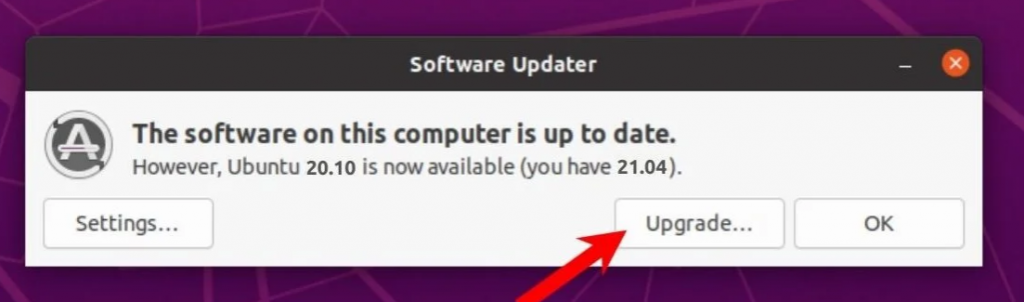
There, you will find Upgrade button beneath besides Cancel option. Click on Upgrade, the updating process will begin after this.
The process hardly takes 30-45 minutes to complete that’s depends how your Internet speed is. When the updating process is complete, you will be asked for restarting the computer. Very next you will see the Hirsute Hippo’s awkwardly beautiful default wallpaper.