Most MacOS users are enjoying the latest macOS versions and are waiting for macOS Monetary that is to be released later in this year.
Meanwhile, Apple has decided to offer Mac OS X Lion and Mountain Lion for free. Users can download it from the Apple’s support website.
Mac OS X Lion and Mountain Lion OSes were released in 2011 and 2012 respectively. Up till now, those who want to use these OSes had to pay $19.99.
To use the two OSes, users must know that they need Macs launched before 2012. Also, they might require a factory reset as well.
The minimum requirements for OS X Lion include Mac with an Intel Core 2 Duo, Core i3/i5/i7 or Xeon processor, 2GB system memory and 7GB available space, and also Apple ID and a compatible Internet service provider for some features.
Those of OS X Mountain Lion are Intel Core 2 Duo, Core i3/i5/i7 or Xeon processor, 2GB system memory, and 7 GB available space. Also, you require an Apple ID and a compatible internet service provider for some services.
So, if you are having the older Mac version, you can now install these applications for free. Check below for the downloading Mac OS X Lion and Mountain Lion guide:
- To download OS X Lion, visit its official page,
- Then, click on blue Download button,
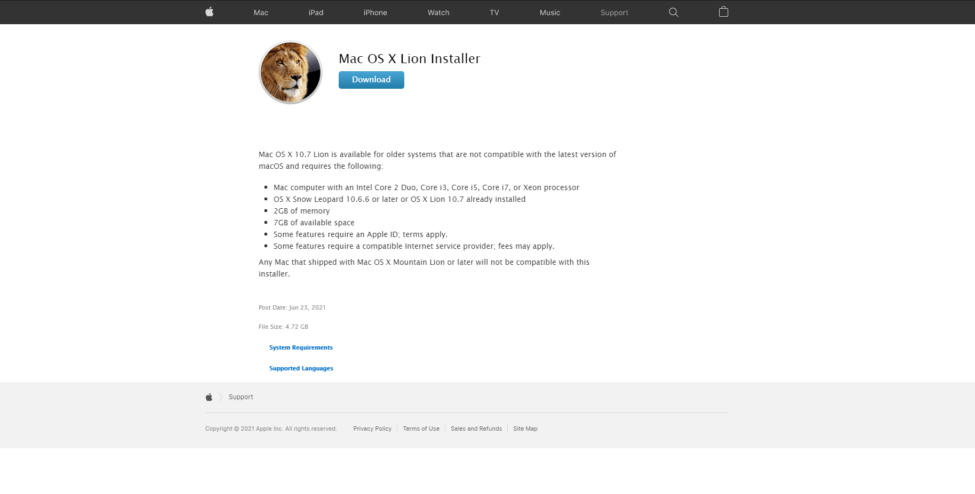
- Then, to download OS X Mountain Lion, visit its support page,
- Finally, click on the blue Download button.
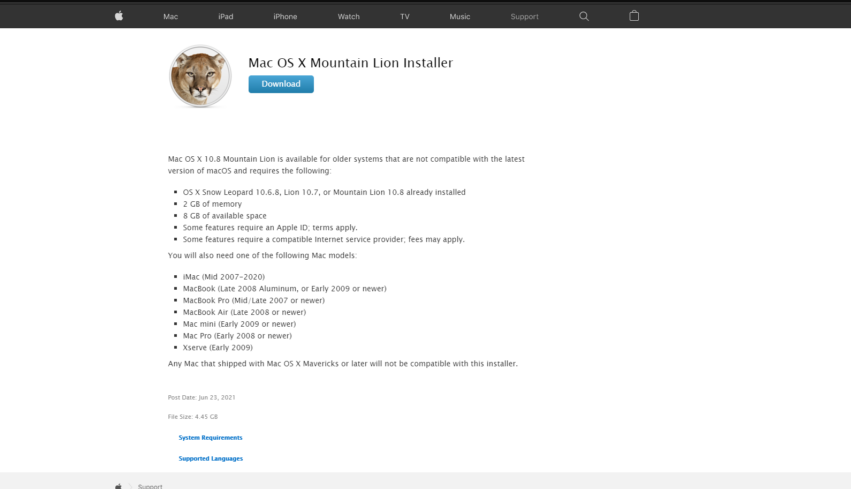
And you’re done! This is all you have to do. This way, you can download the older OSs versions with an ease. Let’s know if you are still using the old Mac versions.

