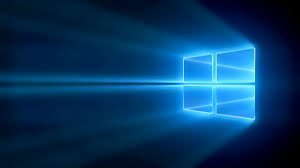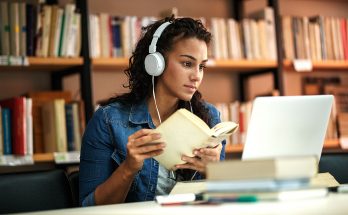Yesterday, Microsoft released the Windows 10 Insider Preview Build 21337 to Windows insiders in the Dev channel.
The big changes coming to the Windows 10 include an Auto HDR feature, new File Explorer UI and Virtual Desktop customization.
The Auto HDR (High dynamic Range) feature improves the visual experience as it unlocks an entirely new range of colors with standard monitors that makes the games appears like never before. For using this feature however, the users require having an HDR compatible monitor.
Microsoft shared in their blog post:
“While some game studios develop for HDR gaming PCs by mastering their game natively for HDR, Auto HDR for PC will take DirectX 11 or DirectX 12 SDR-only games and intelligently expand the color/brightness range up to HDR”.
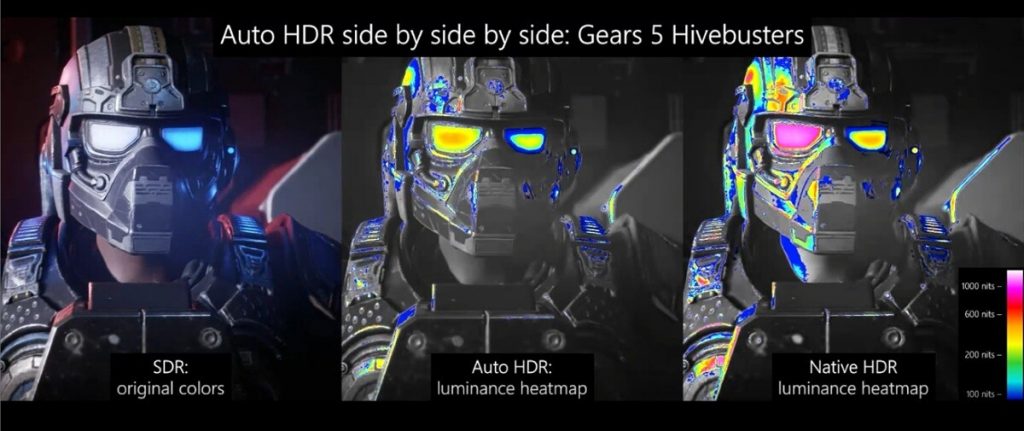
“It’s a seamless platform feature that will give you an amazing new gaming experience that takes full advantage of your HDR monitor’s capabilities. The Auto in the title implies how easy it is for you to enable the feature; a simple settings toggle flip will let you turn the feature on and off.”
File Explorer Layout is another addition to the Windows 10 insider preview build 21337. The update includes additional padding to the default option. Those who want to use the more-information dense layout, there is a setting named “Use compact mode” in preview option. It will restore all classical layout of File Explorer.
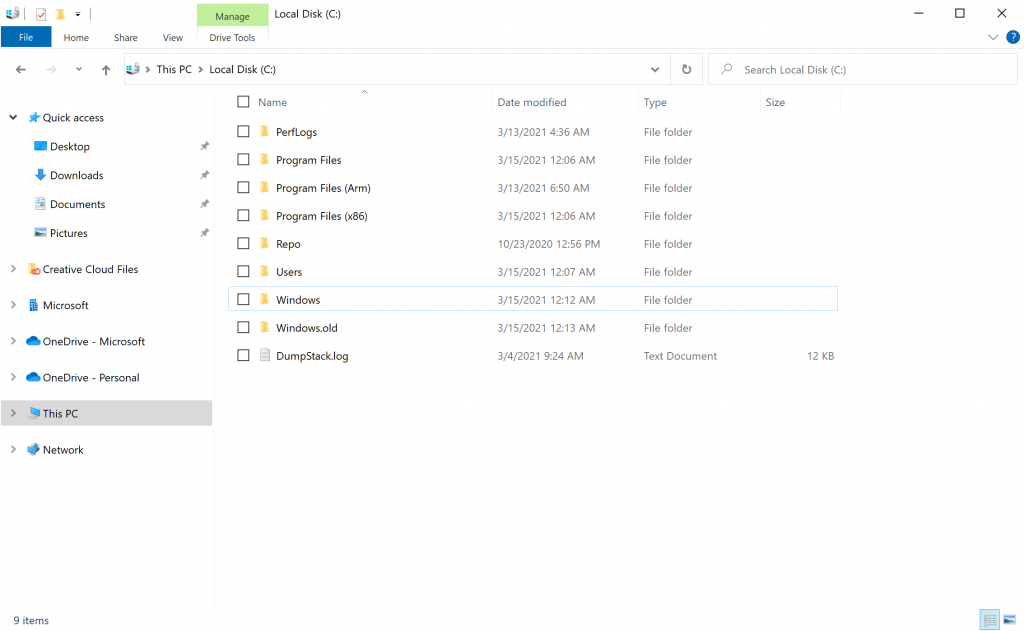
Microsoft is also bringing improvement in Virtual Desktops. Now, the users can reorder and customize the background of their Virtual Desktops.
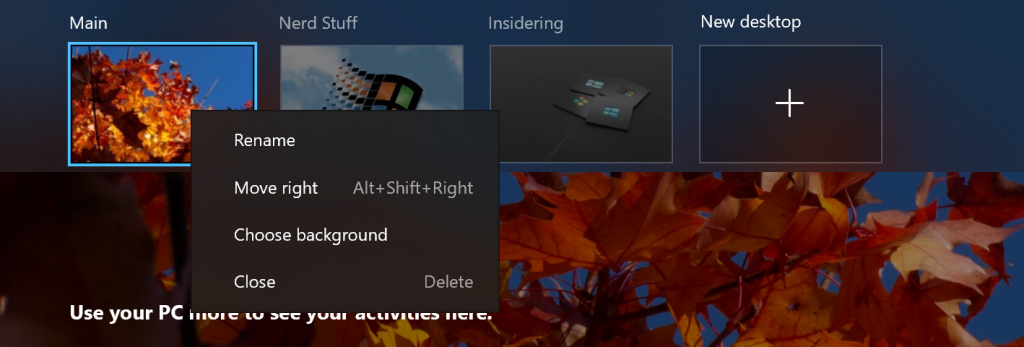
Users can swap into view and shift their work from one desktop to another just between the Virtual Desktop to multitask and there is no need to juggling multiple windows.
Other Windows 10 insider Preview Build 21337 features include replacing the existing inbox apps and adding them with some new ones.
As an instance, Windows Terminal got a new inbox app. This terminal application allows users a command line tools and shells like command prompt, PowerShell and windows subsystem for Linux.
Power Automate Desktop also gets a new inbox app. The Power Automate Desktop allows users to automate web and desktop application on their Windows desktop by mimicking the UI actions such as clicks and keyboard inputs.
Notepad can now be updated through Microsoft Store. It has a new icon. Windows Accessories folder prompts out this to its own place in the Start menu.
For more changes, improvements, fixes and known issues, check the official blog post.