Governments in different countries censor websites and impose ban to the ones that are initiated with copyright and trademark infringement. This way, they maintain the productivity or safeguard a server from crippling computer viruses.
This act, sometimes, an unjust for the users when they encounter a blocked website that they desperately need to access it for personal or professional reasons. In this article, we will guide how you can access the blocked websites using multiple methods.
Unblock websites using VPN
VPN stands for Virtual Private Network – by the name, it suggests that the software provides a hiding layer. Using this, yours IP address will not be revealed. So, the traffic from your device will not be blocked will not be blocked by the government or ISP. We recommend you use a reliable VPN service to unlock the websites.
Use proxy website to unlock websites
What an employer does in a professional environment is hiding the access to their some of the websites and services like video streaming, social networking and personal emails. In order to bypass these sites, this method will be helpful.
There are hundreds of proxy websites on the web. What they do is camouflage any blocked sites from the IPSs and hence provide the required access. Note that, the proxy is not as secure as VPN.
Use Chrome to access blocked sites
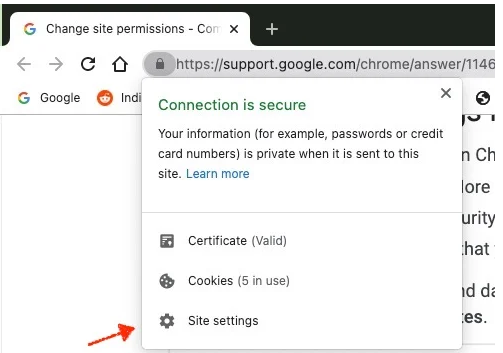
This method works when Chrome blocked the website on the computer or someone else configures such settings that lead it to do this action. In this case, enter the blocked website on the left of the address bar of the Chrome, click on it and check the Site settings to see the status if the site is blocked.
Try with using IP rather than URL
Every website has an IP address. It is possible that the authorities that blocked the site store only the URL. In this case, using IP, you can access to the web page.
On Windows, you can get the IP address using the command tracert websitename.com. For Mac users, open Network Utility> click on Traceroute option. For iPhone and Android, you have to use an app named Traceroute.
Google Translate as a method of unblocking websites
Typically, this website is not blocked by considering that it is for education purpose. So, if you have to unblock any websites, use this as tool that can bypass the restriction by converting the blocked website into some other language that you know.
Use Extensions
For dynamic websites such as Facebook or YouTube, you can use some extensions. Some examples of extensions include Hola, ProxMate and Ultrasurf. The Ultrasurf is the free extension tool which is powerful enough to default firewalls. It helps you browse using encrypted proxy network.
Replace the DNS server
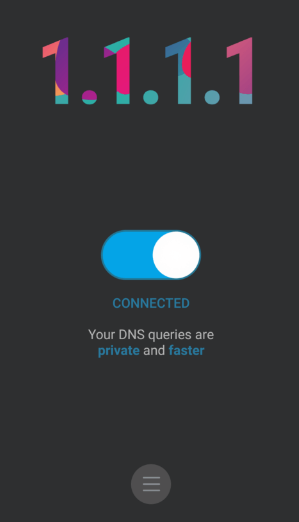
You can use an alternative to your DNS to bypass the blockade. You can switch to Cloudflare’s 1.1.1.1. DNS service, which is claimed to be the fastest, privacy-focused DNS service. It is available via Android and iOS apps as well.
Use Wayback Machine service
It is an interesting service that stores a copy of almost all websites on the internet. It saves multiple versions of a website. So, if a website is blocked, it provides its access through its past versions. Also, the internet archive has a lot of free movies, documentaries, nostalgic games, ebooks, and etc.
Use RSS feed of website
There is hardly a website that does not provide a RSS feed. RSS stands for Really Simply Syndication or Rich site Summary. It transfers the information between different websites to the users in readable formats for computers and users. The information could be a text, image, video, GIF and other multimedia content available on the internet. The interesting part is that the RSS Feed loads an entire web page on top of their UI. Using this, they can access to blocked websites as well.
Use Tor web browser
Tor is an excellent tool for unblocking a website. It provides a gateway to dark web sites or .onion sites that are usually blocked on usual web. This web browser is also helpful in providing computer security as it provides a multi layered encryption and hard to follow path to keep the users’ identity safe.
Other common methods to unlock websites
Switch the Internet network
ISPs might provide a dynamic IP to the users as a result of which this particular has been blocked by the owner of the blocked page for the sometime. In this case, restart your WI-FI router so as to get assigned with another IP address. You can switch to personal SmartPhone network if the network admin has blocked some particular services.
Get help from HTML to PDF converter
There are many HTML to PDF converter providers whose services allow you to download a web page on your computer without even accessing it. They simply ask for your URL and mail the unblocked websites. It is quite interest and easy way to unblock websites.
Use Firefox
If you not able to install any extensions on your web browser to open the website, install Firefox portable on a USB drive and couple it with good proxy service, you will be able to access to the blocked site.
Recasting the URL
Instead of accessing through www.url.com, type https://www.url.com. You will see a security message, proceed anyway, you will be able to access the website. This method will be helpful when the blocked site is the one which is hosted in VPN and it doesn’t have a verified SSL certificate installed.
Change Proxy Network in browsers
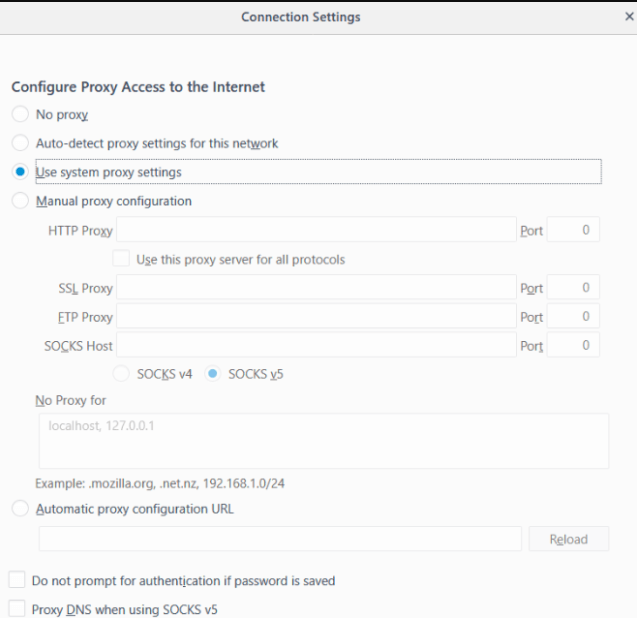
For more than one proxy, a website might be blocked to one or limited to few. So, you can once give a try to proxy surfing to access blocked website. Disabling Proxy network in settings is not so hard – go to the connection/ network option in the browser’s settings and select no proxy option or use another one for getting the unrestricted browsing.
These are some methods we provide for you so that you can access to your favorite website by bypassing their censors. Let us know which type of websites you want to access and is blocked in your region.

