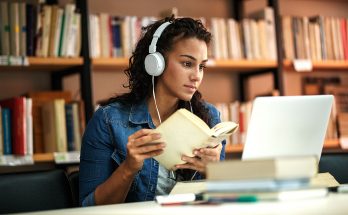Apple lossless audio is similar to Tidal, Amazon Music and Spotify music streaming space for Apple Music service. You can listen to this in the Music app on your Apple device.
For this, however, your require activation to Apple Music. The lossless songs are high-quality songs as they are compressed using Apple’s homebacked tech named Apple LossLess Audio Codec.
You can enable the lossless audio on your iPhone or iPad by going to the Settings > Music > Audio Quality > Set the quality to Lossless.
On you Mac, go to the Apple Music > Music > Preferences > Playback tab > Select Lossless under Audio quality.
There are two resolution options offered by the Apple. These are Lossless (24-bit/48kHz) and Hi-Res Lossless (24-bit/192kHz). If you want listen to a sing higher than 48 KHz, you require an external DAC.
As Apple previously confirmed, the lossless audio in the Music app will not cause any additional cost. All that you need is to have a subscription and a pair of HiFI headphones.
Apple Music offers you more than 20 million songs with the lossless cd-quality music. Since the Apple Catalog covers an entire 75 million songs, the rest of the songs will also receive an audio makeover.
You can even download your favorite songs in the lossless quality. However, this requires an Apple Music subscription.
All previously downloaded songs will have to be re-downloaded to listen to in the lossless quality. Remember that a single lossless quality would take a space of 50 MB on the system.
For additional support to the Apple Music on iPhone, iPad and Mac, the iPhone maker has also launched Dolby Atmos Spatial Audio. However, the spatial audio will be available for only a limited number of songs.
Lossless Apple Music supports on your iPhone running iOS 14.6, iPad running iPad OS 14.6, Mac running macOS 11.6, and Apple TV 4K running tvOS 14.6.T list of mobile devices that support lossless audio includes:
Lossless audio on iPhones
- iPhone 12 series (mini/12/12 Pro/12 Pro Max)
- iPhone 11 series (11/11 Pro/11 Pro Max)
- iPhone X series (X/XS/XS Max/XR)
- iPhone SE (1st & 2nd Gen)
- Older iPhones (8/8 Plus/7/7 Plus/6S/6S Plus)
Lossless audio on iPads
- iPad Pro 9.7/10.5
- iPad Pro 11 (1st, 2nd, 3rd Gen)
- iPad Pro 12.9 (1st to 5th Gen)
- iPad Air 2
- iPad (5th to 8th Gen)
- iPad mini (4th & 5th Gen)
Apple Lossless Audio does not support on Bluetooth. So, you can’t get the lossless quality on other Bluetooth headphones as well. So, when you try to select lossless quality over Bluetooth, the songs will play in normal quality as you see in headphones.
You need AirPods, AirPods Pro, AirPods Max, or Beats wireless headphones in order to looking for the ways to get the Apple Lossless Audio. The wired headphones also allow you listen to lossless audio songs as well as any receivers and speakers.
Now, talking about the Airpod Max, Apple did not say anything if it had plans for the lossless audio. However, you can use them in wired mode having a lightning to 3.5mm cable.