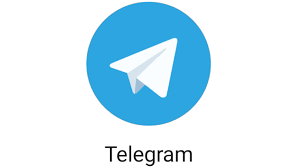Telegram is a messaging application that functions as pseudo-social media. The thing that makes it different from other messaging apps is its capability of broadcasting to much larger audience as comparing to other groups that have limited up to 200, 000 members.
Another unique feature of Telegram app is that it allows unlimited amount of files sharing for users. This helps the users and the channels to share media and broadcast messages easily among each other.
Channels in telegram are of two types, namely public and private. As the name suggest, Public Channels are visible for everyone, whereas the private channels are for the only members who are part of them.
You can find best channels on telegram on your preferences by going to Telegram channel website. Even some specific private channel can be suggested to you through the Telegram channel directory website. Users also use this directory for Telegram games, crypto and movie channels.
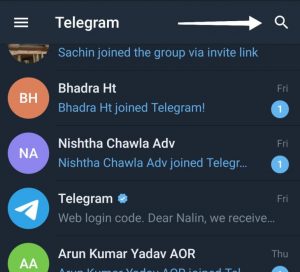
Here, step-by-step guides are provided for you to join a particular channel on Telegram:
- Open the Telegram app and go to the search option on the top,

- In the search box area, type the channel you are looking for by its name ad click on it,
- Then, click on JOIN button to complete the subscription to the channel.

Telegram offers users the feature whether they want receive notifications from particular channels. Click on MUTE button to the channel if you don’t want the constant notifications.

If you want to create a channel themselves, be it a public or a private one, to invite friends, family, co-workers and so on, here is how you can:
- In the telegram app, you will find PENCIL icon, click on it,

- Then, select NEW CHANNEL option,
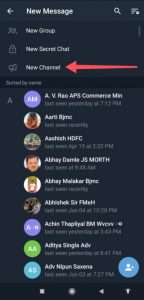
- Add NAME of the channel, DESCRYPTION on it and set a PICTURE to it,

- Now, choose between a PUBLIC or PRIVATE for your channel,

- On selecting public channel, you will come up with a public, whereas in the private channel you will be given an invitation link.

- After that, select new members to add them to the channel.